I updated my android studio to the flamingo version today, and I found it strange that there is no longer an option to select languages on the new project screen. Is this a bug? did I do something wrong? Or is there really no more support for the java language in Flamingo? How can I resolve this?
Thanks for any help! Unfortunately I didn’t find any answer to this problem on the internet.
I do not know what to do.

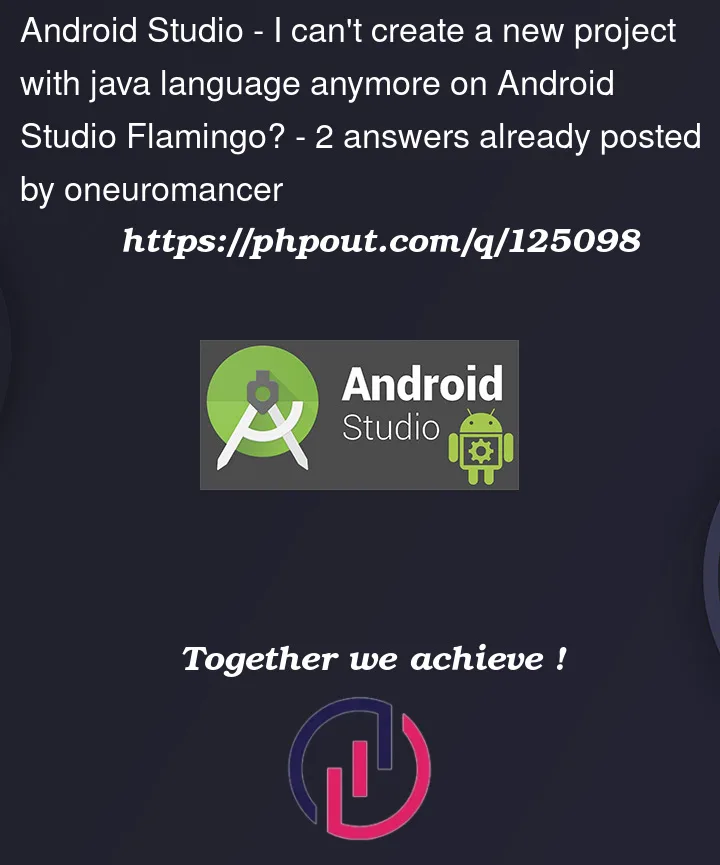



2
Answers
I can see it, probably you have chosen the templates for a compose activity which now are the default ones, if the app is in compose it can only use kotlin and I guess that’s why if the compose option is selected it doesn’t allow you to choose java then.
After selecting Empty Activity (in compose):
After selecting one of the traditional views options like the Basic Views Activity:
On Android Studio Flamingo | 2022.2.1, you can select Empty Views Activity when creating a new project as shown below.

And you can still choose the Java or Kotlin language as usual.
