i don’t know what is the problem with my android studio i am trying to add an image from image view ..it is showing in design tab but not in emulator …i am a newbie ..please help me fix it ..thanksAndroid Studio
i tried fixing it by changing the attributes but didnt work ..

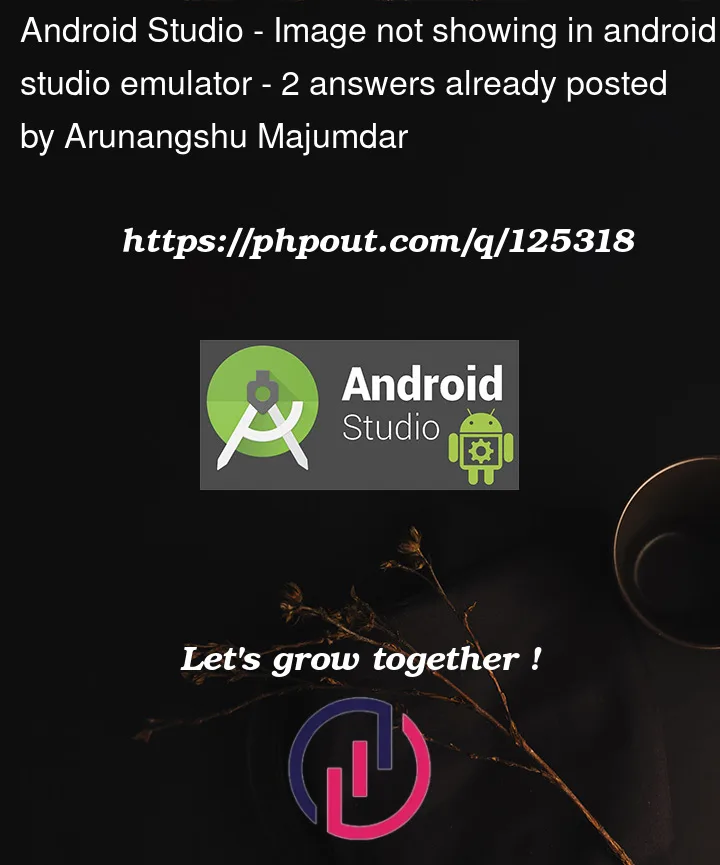


2
Answers
You are setting a sample_image to an imageView. To set an image, give it a real source.
give source of an image
drawableDownload any jpg or png image from google and paste that image in drawable folder than add this line in to you imageview widget -> android:src="@drawable/TestImage"
like this->