I have some doubts about whether it is correct how the Admob interstitial code is implemented in my application.
The objective is to show interstitial ad when pressing the button that is in MainActivity to open Activity 2.
Example MainActivity (button)
public void page1(View view)
{
Intent i = new Intent (this, activity2.class);
startActivity(i);
if (mInterstitialAd != null ) {
mInterstitialAd.show(this);
}
}
The code works fine, but would it be correct?.
Another question related to the show(…):
I have seen these 2 versions
mInterstitialAd.show(this);
or
mInterstitialAd.show(MainActivity.this);
which would be the best?
Sorry I just started and I’m a bit lost.
Thanks for the answers.

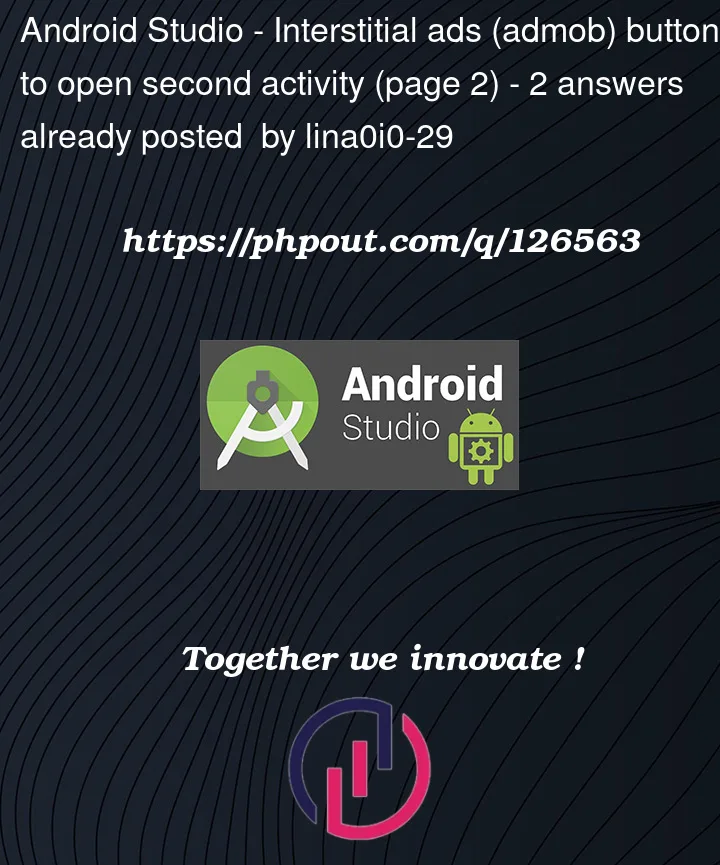


2
Answers
After several tests I think that the two versions are correct but in the end I will use this code. (
play-services-ads:21.0.0)How do you see it? Is the implementation correct?
MainActivity.java:Thank you for your answers ;-)
As per Interstitial Ad implementation guide,
You should not show interstitial ads after the activity has loaded. Interstitial ad should be shown at a natural transition point. You should not show ads after page/activity is loaded. You must first show the ad and start the activity when the ad is dismissed/failed_to_show.
Disallowed process
Allowed process
Here’s an example:
Hope this will help.
Please note that AdMob has not forwared any code in any of its documents as a sample implementation guide which would be perfect according to its policy. But the code I’ve provided above, seems be a bit like the guidance given in the above link.