I have below function which takes totalMinutes as an argument.
fun minutesToDaysHoursMinutes(totalMinutes: Double): String? {
var returnString = ""
try {
var minutes =0.0
if (totalMinutes > 6000) {
val days = totalMinutes / 1440
val remainingMins = totalMinutes - (1440 * days) // 310
var hours = remainingMins / 60
minutes = remainingMins - (hours * 60)
if (minutes >= 30) {
hours += 1
}
returnString = String.format("%01dd %01dh", days.toInt(), (hours + 1).toInt())
} else if (totalMinutes > 60) {
returnString =
String.format("%01dh %01dm", (totalMinutes / 60).toInt(), minutes.toInt())
} else {
returnString = String.format("%01dm", minutes.toInt())
}
} catch (e: Exception) {
Log.e(">> e1", ">>> e5")
e.printStackTrace()
}
return returnString
}
Calling function for 6050 minutes as :
tvTimeToCharge.text = minutesToDaysHoursMinutes(6050.0)
I am getting this output : 4d 0h
But The output should be as 4d 5h
Where I doing wrong?
The output requirement is as below :
6050 minutes is displayed as: 4d 5h (it is 4 days 4 hours and 50
minutes, 50 minutes we round to 1 hour)6090 minutes is displayed as: 4d 6h (it is 4 days 5 hours and 30
minutes, 30 minutes we round to 1 hour)6089 minutes is displayed as 4d 5h (it is 4 days 5 hours and 29
minutes, 29 minutes we round to 0 hours)
Let me know if any. Thanks.

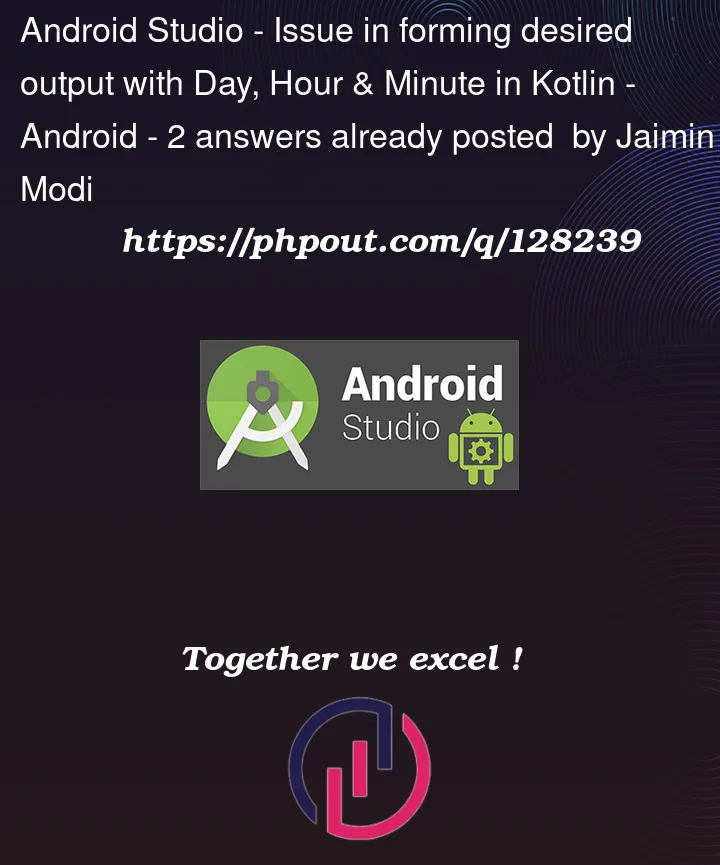


2
Answers
6050.0 / 1440 is 4.2days, Math.floor(4.2) is 4 days.
6050.0 % 1440 is 290 minutes, 290 / 60 is 4.8 hours, Math.round(4.8) is 5 hours.
Instead of writing the whole logic yourself, more cleaner approach would be to use
Durationclass provided injava 8timeAPI.For using
java 8timeAPI inandroid, you have to enablecoreLibraryDesugaringin your module.In your app module’s
build.gradle, addcoreLibraryDesugaringEnabled trueNow, you can use the
Durationclass to calculatedayandhourduration like this