I’m new at Android Programming and I’m having issues while trying to pass a String from an activity and an other one.
I’ve already added the needed code in manifest file.
I would like to take "myName" from user input in MainActivity and pass it to activity_matching, but in this second file the variable is always empty.
I can’t understand what I’m doing wrong, so I’m here.
package com.ium.example.packageName;
import androidx.appcompat.app.AppCompatActivity;
import android.content.Intent;
import android.os.Bundle;
import android.view.View;
import android.view.Window;
import android.widget.Button;
import android.widget.EditText;
public class MainActivity extends AppCompatActivity{
String myName;
EditText edit;
@Override
protected void onCreate(Bundle savedInstanceState){
super.onCreate(savedInstanceState);
requestWindowFeature(Window.FEATURE_NO_TITLE);
getSupportActionBar().hide();
setContentView(R.layout.activity_main);
edit = findViewById(R.id.nickName);
myName = edit.getText().toString();
Button loginButton = findViewById(R.id.button);
loginButton.setOnClickListener(new View.OnClickListener() {
@Override
public void onClick(View view) {
Intent i = new Intent(MainActivity.this, activity_matching.class);
i.putExtra("myName", myName);
startActivity(i);
}
});
}
}
The code above is related to "MainActivity", the code below to "activity_matching"
package com.ium.example.packageName;
import android.content.Intent;
import android.os.Bundle;
import android.view.MotionEvent;
import android.view.View;
import android.view.Window;
import android.widget.TextView;
import androidx.appcompat.app.AppCompatActivity;
import com.google.android.material.snackbar.Snackbar;
import java.util.Random;
public class activity_matching extends AppCompatActivity {
float x1,x2,y1,y2;
int s;
String[] names = new String[17];
public String myName;
@Override
protected void onCreate(Bundle savedInstanceState){
super.onCreate(savedInstanceState);
requestWindowFeature(Window.FEATURE_NO_TITLE);
getSupportActionBar().hide();
setContentView(R.layout.activity_matching);
}
public boolean onTouchEvent(MotionEvent touchEvent){
switch(touchEvent.getAction()) {
case MotionEvent.ACTION_DOWN:
x1 = touchEvent.getX();
y1 = touchEvent.getY();
break;
case MotionEvent.ACTION_UP:
x2 = touchEvent.getX();
y2 = touchEvent.getY();
Intent i = new Intent(activity_matching.this, SwipeLeft.class);
i.putExtra("num", s);
i.putExtra("arr", names);
startActivity(i);
break;
}
return false;
}
public void onBtnClick(View v) {
TextView txtHello = findViewById(R.id.txtMessage);
Intent b = getIntent();
myName = b.getStringExtra("myName");
String swipeLeft = "Swipe (a destra o sinistra) per l'argomento di discussione";
Snackbar doSwipe = Snackbar.make(v, swipeLeft, 6000);
Random rand = new Random(System.currentTimeMillis());
names = new String[]{"Name1", "Name2", "Name3", "Name4", "Name5", "Name6", "Name7", "Name8",
"Name9", "Name10", "Name11", "Name12", "Name13", "Name14", "Name15",
"Name16", "Name17"};
re:
{
s = rand.nextInt(names.length);
if (myName.equals(names[s]))
break re;
txtHello.setText(myName + " vai a parlare con " + names[s] + "!");
doSwipe.show();
}
}
}
Thanks to everyone who will answer :3
Have a nice day ^-^

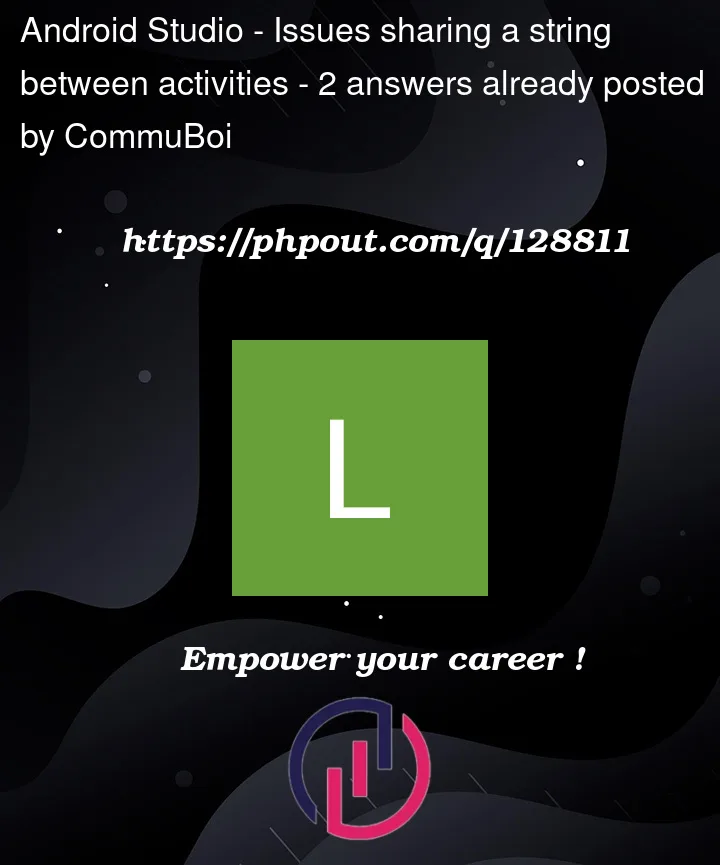


2
Answers
It may help to try to get your intent’s extra data inside of the onCreate method. I’m not sure if this will help but I was having trouble replicating your problem on my end.
in MainActivity, you assign myName before you click loginButton. Your EditText was still empty at that time. move:
to onClick above this line