I am creating bundle of my first app. I have followed a youtube tutorial in which they haven’t added .jks extension to there keystore file while creating it and i have created my aab bundle using same instructions.
here is link to that tutorial
https://www.youtube.com/watch?v=4MXvMrbCTwA&t=766s
Now my question is will that keystore(without .jks extension) file work when i update my application. As i have seen in other tutorials that people used to save it with .jks extension.

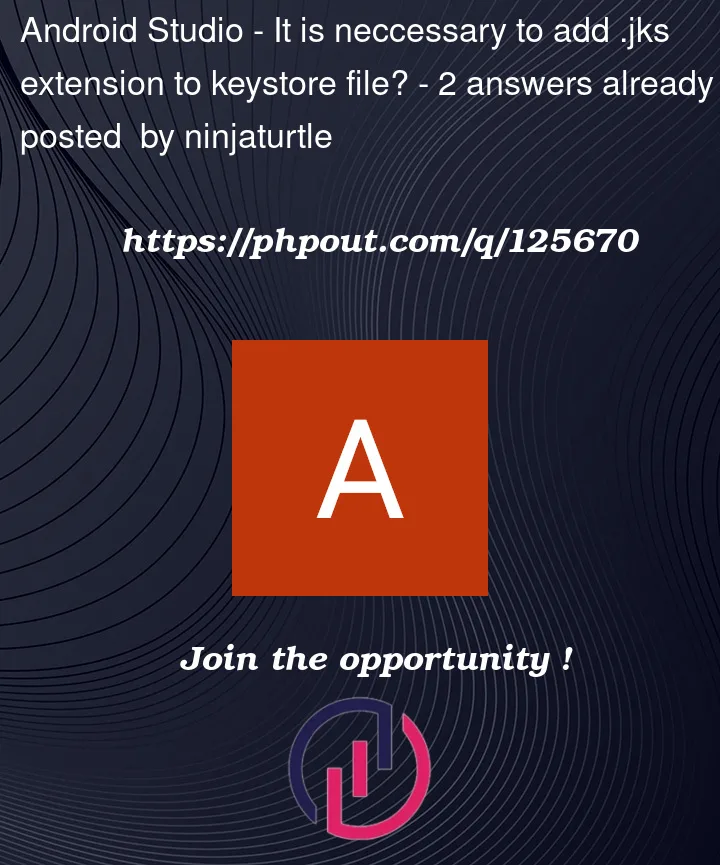


2
Answers
When you go to
Build > Generate Signed Bundle/APK.the .jks extension is added by default.The extension does not have to be given manually by you. You can also use it as many times you want to update your app
Ref: Sign your app
.JKS extension to keystore file is not necessary, and yes, it will work with out any issue. You can signed APK/aab bundle to Play Store as many times as you want to upload to Play Store.