What is the last version of Android Studio for Windows 7 ?
I can see we can download older versions in the archive download page but I can’t find minimum requirement infos except for the last versions.
As an example, if I want to check the minimum requirement for the v4.2.2 (2021/06)
Android Studio 4.2.2 available , how to check if this version is compatible with Windows 7 ?
PS : The current minimum requirement (01/21/2024) specifies at least a Windows 8 64-bit Installer Android Studio

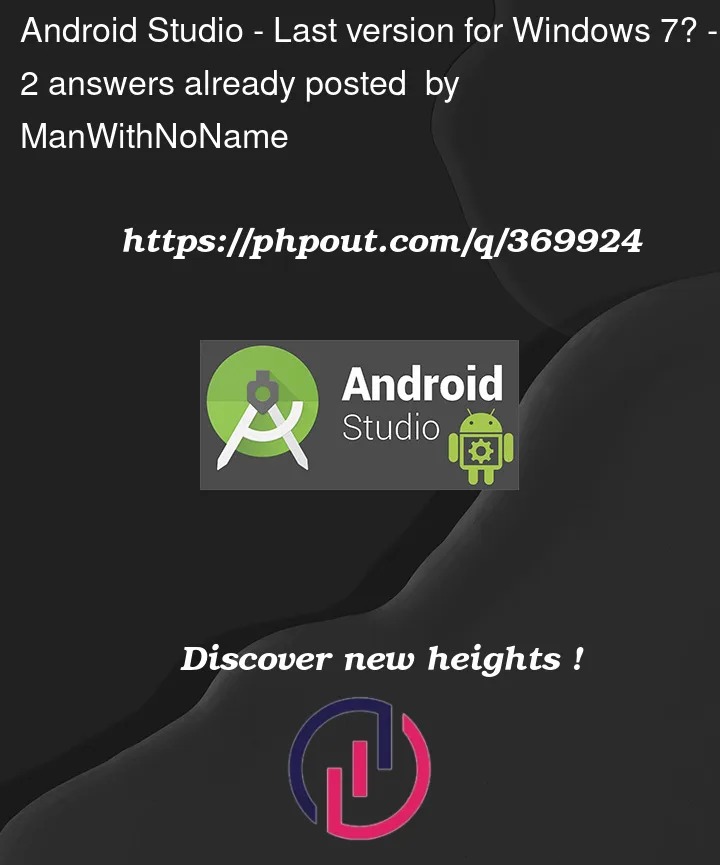


2
Answers
‘Officially’ …
The last version of Android Studio that supports Windows 7 was 4.1.3. Since version 4.2.1, at least according to the ‘System requirements’ section, Windows 8 (or newer) is required. Release notes (1, 2) do not mention any change in minimum OS requirements.
Actually …
At the moment of writing this, the latest stable version of Android Studio is Iguana (2023.2.1.23). It can be installed on Windows 7, but if you run it, you will receive the following error message:
The procedure entry point CreateAppContainerProfile could not be located in the dynamic link library USERENV.dll
You can avoid this error by starting
studio.batinstead ofstudio64.exe(both located inAndroid Studiobindirectory). If you desire more information regarding the cause of the error, further explanation is available here.If you want to play it safe, the last Android Studio version that runs without such a workaround is Hedgehog 2023.1.1 Patch 2, released on January 23, 2024. It is available for download in the Android Studio download archives. (It supports gradle up to version 8.2.2.)
Also note …
This might not be the only issue you’ll experience with new Android Studio installations. Starting with the platform tools version 34.0.5,
adbdoes not support Windows 7 either. Although not mentioned in the release notes, this limitation is documented in the issue tracker (no, the error won’t be fixed). Therefore, if you’ve installed the latest platform tools, you’ll need to uninstall them and manually install platform tools version 34.0.4. The archive is available here.Yup he is right https://web.archive.org/web/20210503102718/https://developer.android.com/studio
that’s latest version for win 7