I would like to know if it is possible create this in android studio for
layout background of my activity.
Reapet a drawable and move in a direction.
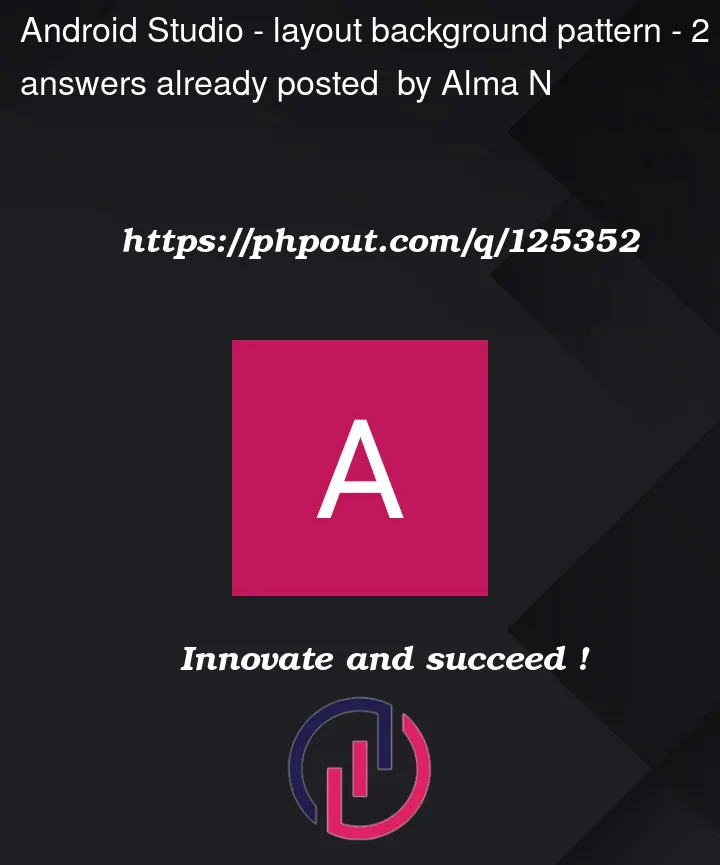 Question posted in Android Studio
Question posted in Android Studio
I would like to know if it is possible create this in android studio for
layout background of my activity.
Reapet a drawable and move in a direction.
2
Answers
You can try adding this dependency to add gif animation:
and use FrameLayout.
As an alternative, consider the using the MotionLayout widget to manage motion and widget animation.
This can be done in many ways:
1
There is many ways to create this.
The most elegant and efficient solution is an an animated vector drawable.
But it is also difficult to get all the information together to do it.
2 This Gif will be big or blurry and a resource hog. but simple to implement
3 ObjectAnimator straightforward create a collect of (about 6)black views , rotate 45 degrees
and use a series of ObjectAnimators to translateX/Y
4 MotionLayout would allow this without code and mostly in studio