I am trying to setup Android Studio on my refurbished M1 MBP. I am getting stuck in Android Studio Setup Wizard where it is giving me an error. Another thing I notice is there is no Android/sdk directory created in my Library folder when I install Android Studio. So during installation, the sdk is not being downloaded. I have spent hours on this and haven’t been able to find this scenario online. Shouldn’t this just work out-of-box? What am I missing here?
I downloaded from https://developer.android.com/studio (Mac with Apple chip – android-studio-2020.3.1.25-mac_arm.zip)

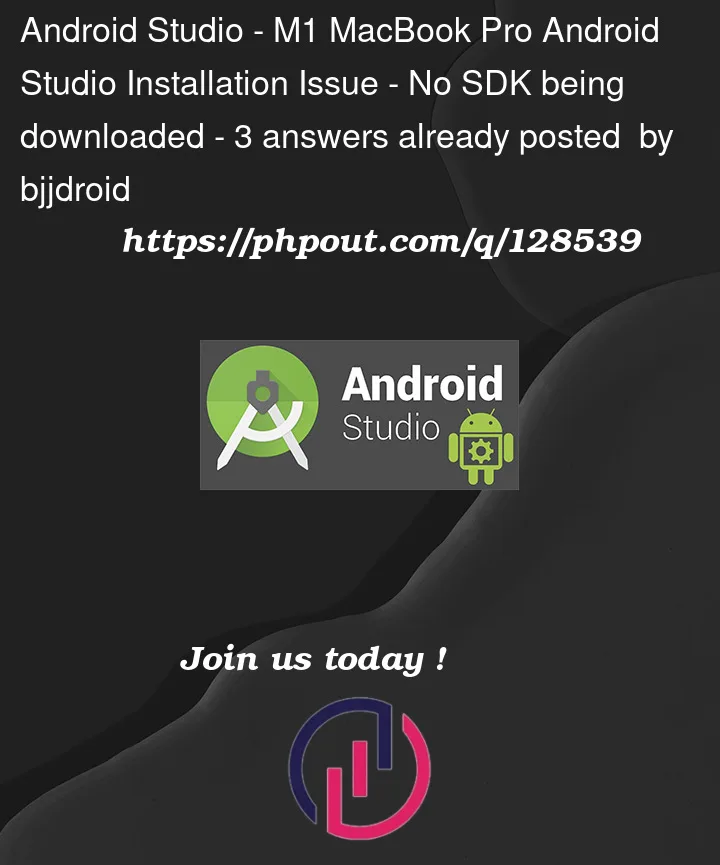



3
Answers
As @bjjdroid suggested I have installed the Version Chipmunk Canary 3 which installed the SDK just fine. Afterwards I installed Arctic Fox again and it just used the SDK from the other installer.
Just download the IDE – Intellij IDEA and create a new project, select Android Project and there download Android SDK, now you can install android studio again and the sdk is installed. Worked for me!
I had the same problem
SOLUTION:
NOTES:
*** first install of AndroidStudio.
*** if you install AndroidSutdio before java, SDK, JRE AND FOLDERS… is possible that this is not util