android:exported needs to be explicitly specified for element <activity#com.razorpay.CheckoutActivity>. Apps targeting Android 12 and higher are required to specify an explicit value for `android:exported` when the corresponding component has an intent filter defined. See https://developer.android.com/guide/topics/manifest/activity-element#exported for details.
C:UsersnarayOneDriveDesktopIndiahaatIndiahaatappsrcmainAndroidManifest.xml:12:9-16:20 Error:
android:exported needs to be explicitly specified for element <receiver#com.razorpay.RzpTokenReceiver>. Apps targeting Android 12 and higher are required to specify an explicit value for `android:exported` when the corresponding component has an intent filter defined. See https://developer.android.com/guide/topics/manifest/activity-element#exported for details.
I have already tried to resolve this as from android 12 onwards I specify an explicit value for android:exported
So I did likewise for the main and for the other activities and errors started to disappear also,
But in the case of RazorPay activities and Receivers, I am not able to find them in the project’s manifest. I don’t know where are they located so that I can explicitly mark the property of exported.
I am new to payment gateways.
Thanks in advance!!!

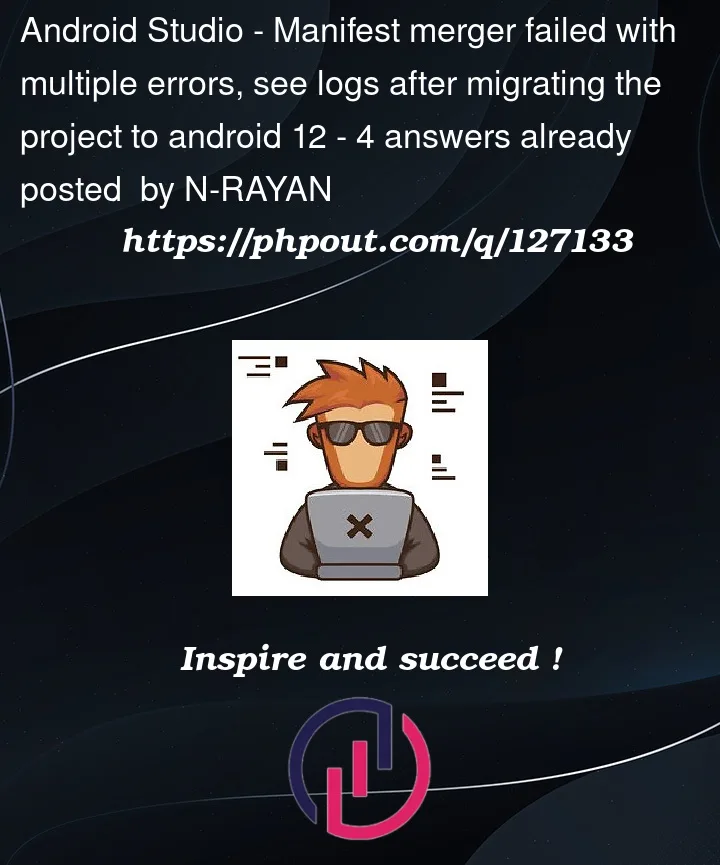


4
Answers
Adding this code in the
AndroidManifest.xmlwill override the values of the Razorpay Android SDK and it will work.You can find out the issues in the
Merged Manifestand then resolve them. To navigate to theMerged Manifest, follow the steps:AndroidManifest.xml->Merged Manifesttab from the bottom. There you will see any error inRed color. This way you will find your issue and will eventually solve it!Please update library to a newer version, It’s fixed
Click here to see the issue on Github
Try updating your androidx.test.ext:junit dependency to 1.1.3 or later. This should solve your problem.