I’ve laptop having specification as
- inten i5 10th gen
- 8GB RAM
- 256 SSD
- nvidia mx250
Can I run android studio properly/smoothly ??
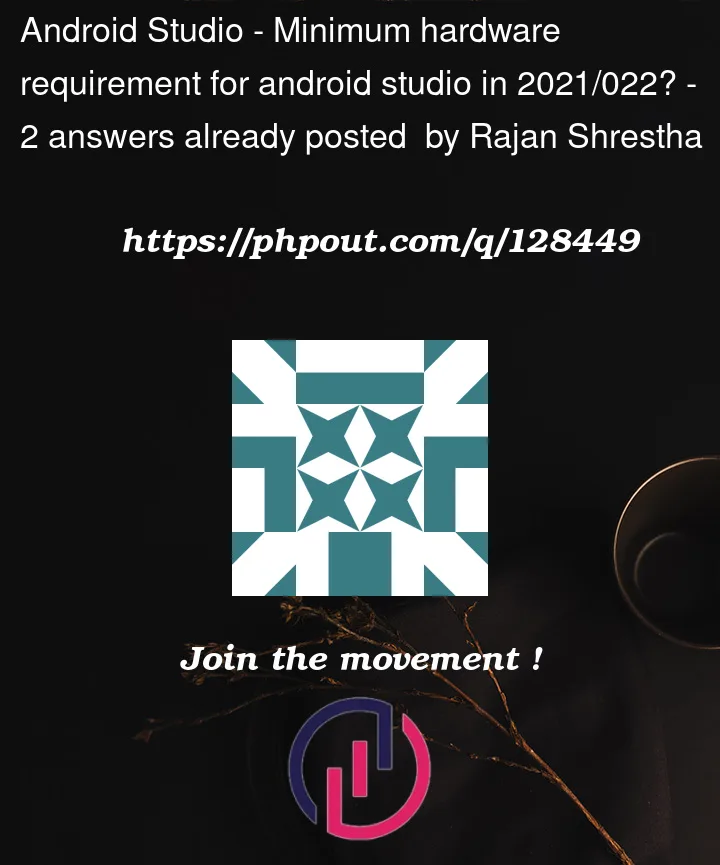 Question posted in Android Studio
Question posted in Android Studio
I’ve laptop having specification as
Can I run android studio properly/smoothly ??
2
Answers
Yup with the configuration you have you will be able to run the android studio very easily, but I will suggest to expand your RAM from 8 to 16 because then it will give you certain advantage while using the AVD.
And yaa make sure that you are storing the android studio in your SSD.
Yes, it will work well, but If you are using the emulator, it is preferable that the RAM be 16GB, but that does not mean that it will not work on 8GB 🙂
Also, check the requirements of Android studio on its official website
https://developer.android.com/studio
64-bit Microsoft® Windows® 8/10
x86_64 CPU architecture; 2nd generation Intel Core or newer, or AMD CPU with support for a Windows Hypervisor
8 GB RAM or more
8 GB of available disk space minimum (IDE + Android SDK + Android Emulator)
1280 x 800 minimum screen resolution