I’ve clicked on upgrade Gradle or something and now my project doesn’t build anymore. This is the error:
Minimum supported Gradle version is 7.2. Current version is 7.0.2.
Please fix the project's Gradle settings.
Change Gradle version in Gradle wrapper to 7.2 and re-import project
Open Gradle wrapper properties
Gradle Settings.
The last three lines are clickable. None seems to offer a solution though.
Why am I getting this error? What should I do about it?

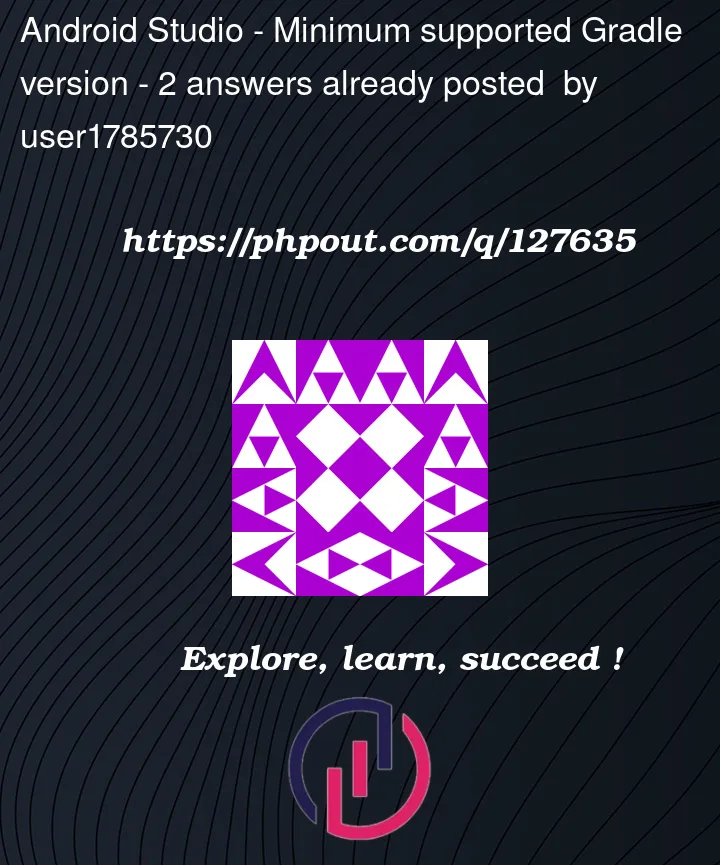


2
Answers
Open the gradle-wrapper.properties and change distributionUrl to -> https://services.gradle.org/distributions/gradle-7.2-bin.zip
I had the same issue, and in my case i already had the distributionUrl set to -> https://services.gradle.org/distributions/gradle-7.2-bin.zip
After Invalidating the caches and restarting, the error disappeared. Apparently everything its fixed like this with Android Studio… ^_^u