When I Updated the Android Studio to the Bumblebee 2021.1.1 I got this error:
ModelCache.safeGet(androidProjectResult.androidProject::getNdkVersion, "") must not be null
I have already added ndk.dir to local.properties but I still have the error.
sdk.dir=/path/to/sdk
ndk.dir=/path/to/ndk

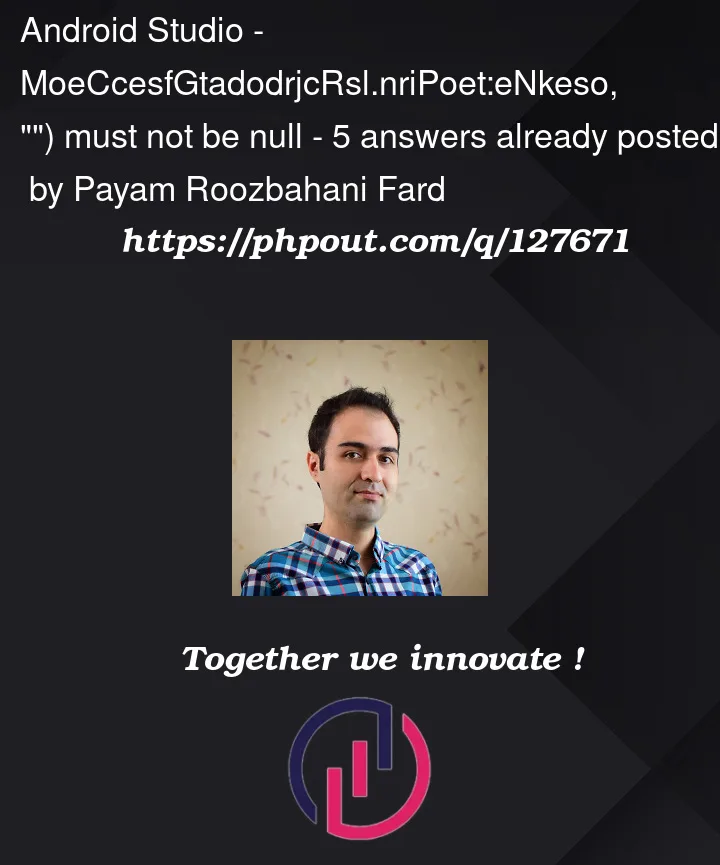


5
Answers
ndk.dir=/path/Android/Sdk/ndk
sdk.dir=/path/Android/Sdk
Try to define like this
The value for ndk.dir should no longer be set in your app’s local.properties file, and support for this ndk.dir setting will be removed in a future version. The Android Gradle Plugin sets the NDK version by default, but if you need a specific version of the NDK, you can set android.ndkVersion in build.gradle.
ndk.dir=/path/to/ndkfrom the local.properties.build.gradleunder android section addndkVersion='required ndk version'ex:
android {
}
Reference : Android office doc’s
Add ndk path in
android.ndkPathOr
Add
ndkVersion '23.0.7599858'(If you use this approach then in some case you have to add version in other library module if they use ndk)Follow these two steps to solve the issue
Go to SDK Manager>SDK Tools> NDK > Uninstall all
Go to the ndk directory and see if it’s empty, If it is not, delete the files
Install a new copy of ndk from SDK manager
in your local.properties gives your path as
Google has provide this fix in Android Studio Bumblebee | 2021.1.1 Patch 2 (Issue link)
So, updating my Android Studio to Bumblebee patch-2 solved this error.
Now I need not to add the ndk paths as suggested in other answers.
Google Android Studio changelog