community, I am trying to implement MPAndroidChart in my android app using java language but android studio returns an error when I sync the project.
Could not find com.github.PhilJay:MPAndroidChart:v3.1.0.Required by: project :app
I have already put the put de dependencies in my build.gradle(app) file like bellow:
dependencies {
implementation 'com.github.PhilJay:MPAndroidChart:v3.1.0'
}
and add the repository:
repositories {
maven { url 'https://jitpack.io' }
}
I have tried also to implement all the solutions proposed here but always error even after restarting android studio, cleaning project,…
So I need help, please.

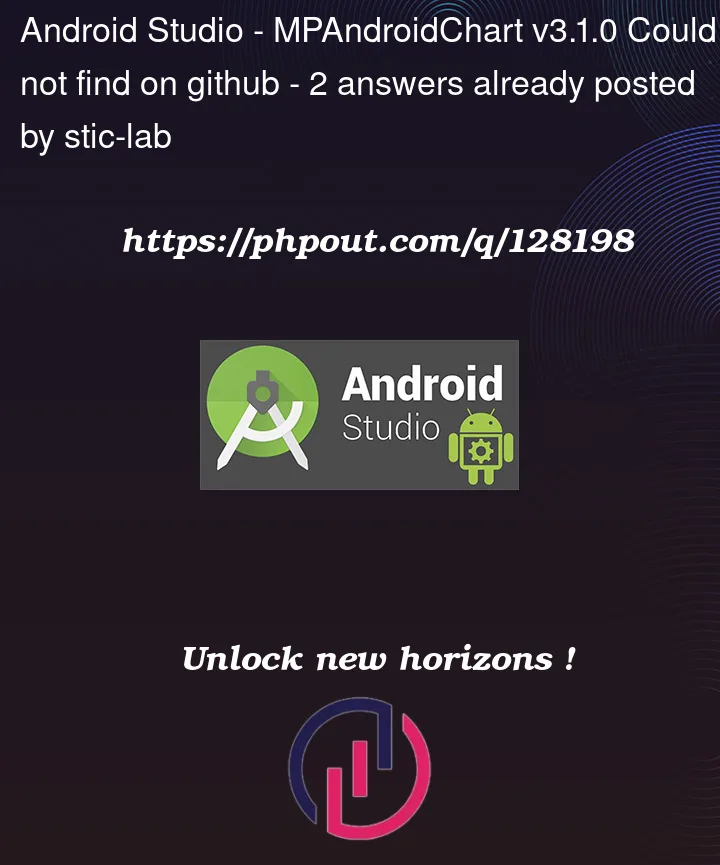


2
Answers
I have solved this issue by following the instruction post in the Github issues for this project To solve this, you need just to add the bellow code in your settings.gradle
And also don't forget to implement the library in you build.gradle (app level)
As crazy4dev says
I also have to add
build.gradle (Project)
build.gradle (Module)
Finaly
settings.gradle