I am trying to add this fil(math parser) to my library, but there seems to be no "add to library" when i right click it. Any help?
Here’s the website that I downloaded the files from idk if it will help but it’s here: https://mathparser.org/mxparser-api/
I use JDK 8.

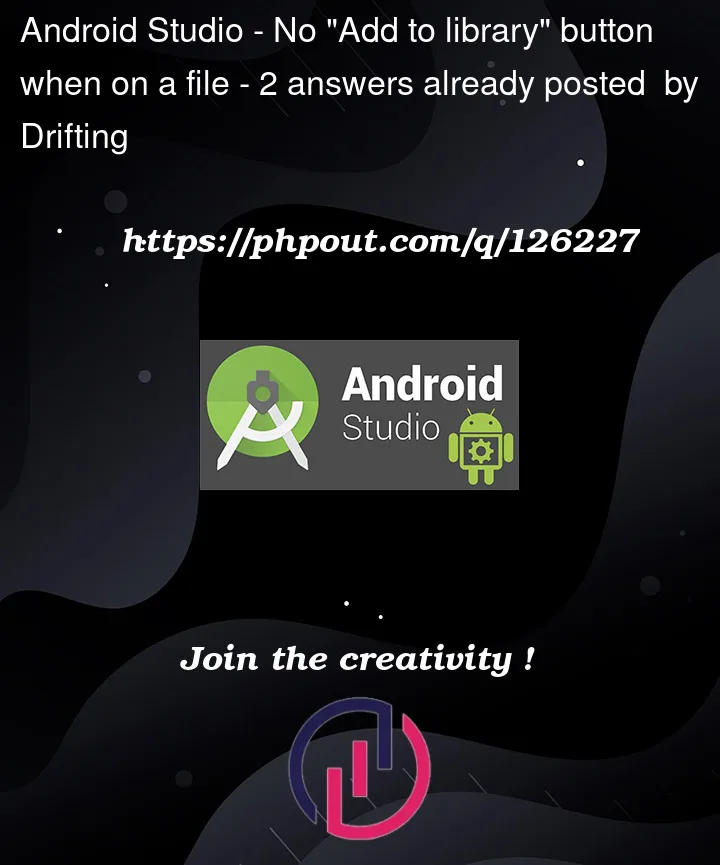



2
Answers
The easiest way to manage dependencies for a library is to use a build tool like Maven or Gradle. These tools help you to download and utilize dependencies in your own software and give attribution to the original authors as well as include the necessary license files. You tagged this with Android Studio so I assume this is going to be a library for Android applications. Most Android applications use Gradle as a build tool. Your application probably has a build.gradle where you can more easily manage your dependencies.
Instead of jar download I suggest just to add proper dependency to the gradle file
Maven – Gradle
Maven – Gradle (Kotlin)