I know this question has been asked before, but honestly, I can’t find the right solution. I don’t know why after scrolling the RecyclerView, adapter makes same data over and over again.
I have a project that uses retrofit to get data from an api-server and show it on a RecyclerView. I’m receiving data correctly and the received list doesn’t have any repeated items. Just before passing the data to RecyclerAdapter in my Activity, I Log the data and still everything looks good. So I think the problem is the Adapter.
PS. While I’m running the app and scrolling RecyclerView to the end, "Log" inside the adapter, returns unique items. I think I have a mistake in binding data.
Log.i("test",data[position].toString())
Here is my Adapter:
import android.util.Log
import android.view.LayoutInflater
import android.view.View
import android.view.ViewGroup
import androidx.recyclerview.widget.RecyclerView
import com.bumptech.glide.Glide
import com.example.cocktailrecipes.apiManager.model.category
import com.example.cocktailrecipes.databinding.TemplateRecyclerViewCategoryBinding
class CategoryAdapter(private val data: List<category.Drink>) : RecyclerView.Adapter<CategoryAdapter.Holder>() {
lateinit var binding: TemplateRecyclerViewCategoryBinding
inner class Holder(itemView: View) : RecyclerView.ViewHolder(itemView) {
fun bindData(drinkData:category.Drink) {
binding.txtDrinkName.text = drinkData.strDrink
Glide.with(binding.root)
.load(drinkData.strDrinkThumb)
.into(binding.imgDrink)
}
}
override fun onCreateViewHolder(parent: ViewGroup, viewType: Int): Holder {
binding = TemplateRecyclerViewCategoryBinding.inflate(LayoutInflater.from(parent.context),parent,false)
return Holder(binding.root)
}
override fun onBindViewHolder(holder: Holder, position: Int) {
Log.i("test",data[position].toString())
holder.bindData(data[position])
}
override fun getItemCount(): Int {
return data.size
}
}

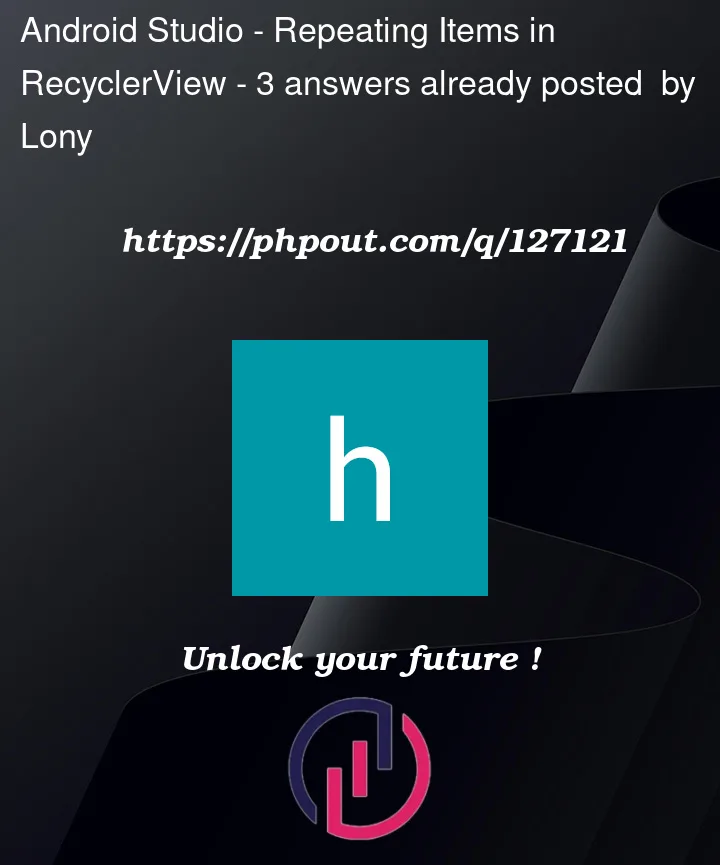


3
Answers
Thx so much @Tenfour04
I use your advice and my problem solved:
For the Holder make itemView a val, and then in bindData call:
itemView.txtDrinkName.text = drinkData.strDrink
binding is just a class property, I am not sure how it would know what view is associate with a specific holder.
here is solution:-