How to retrieve data from API and store it in a mobile database? Java is preferred. I just started into this, and consider me a beginner.
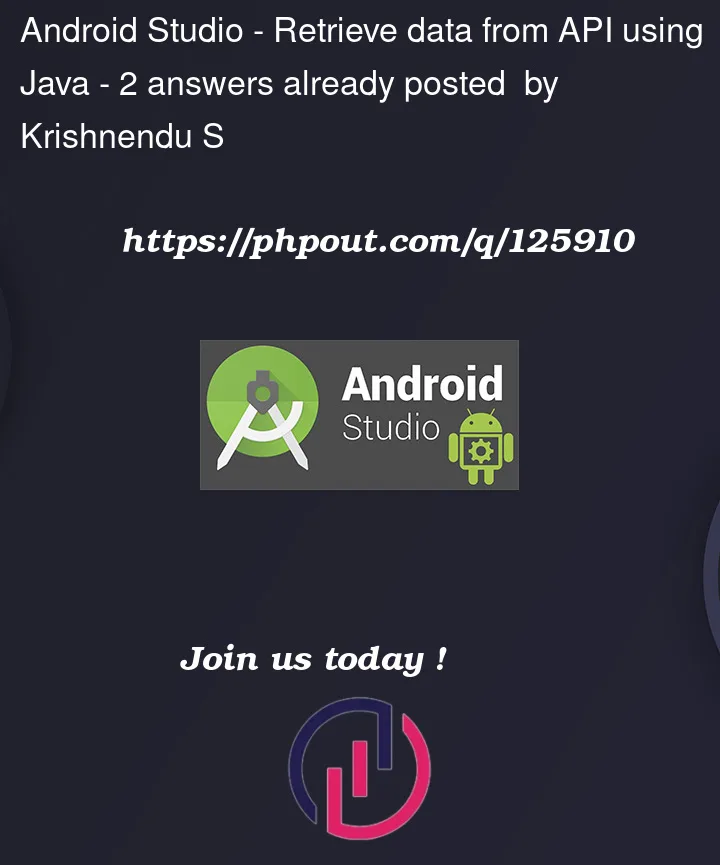
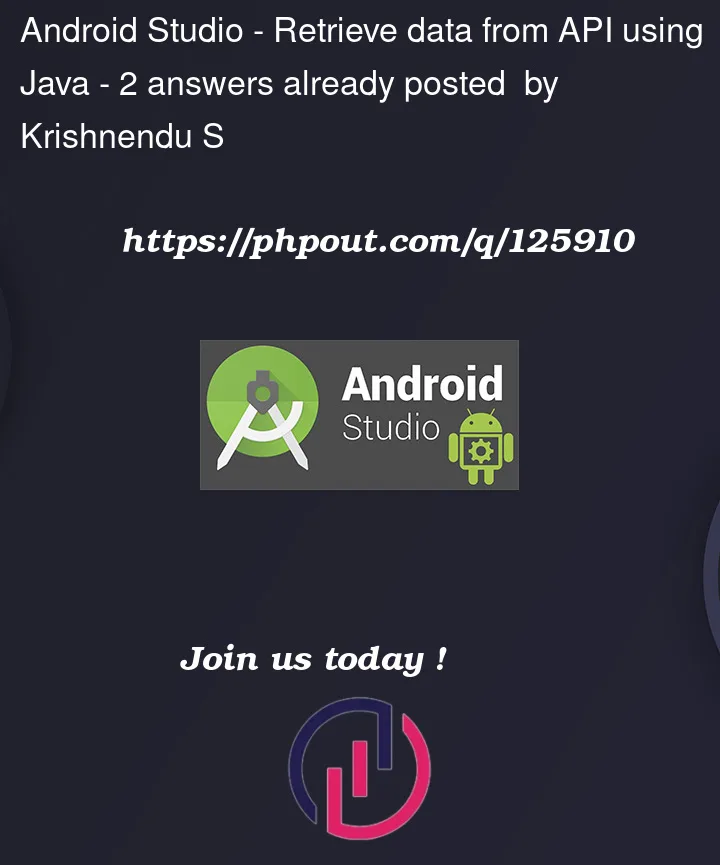 Question posted in Android Studio
Question posted in Android Studio
How to retrieve data from API and store it in a mobile database? Java is preferred. I just started into this, and consider me a beginner.
2
Answers
you can use retrofit and ensure you had created API client server to retrieve and read your data 🙂
Use this to get data from API
And use the below
activityto store api data intosqlite