I tried to implement some unit and instrumented tests for my Android application (Java), my unit tests is working fine but instrumented tests are failing:
@RunWith(AndroidJUnit4.class)
@LargeTest
public class ExampleInstrumentedTest {
@Rule
public IntentsTestRule<MainActivity> mActivityRule = new IntentsTestRule<>(MainActivity.class);
@Test
public void checkIfCategoriesIsNotEmpty() {
onView(withId(R.id.header_left_layout)).perform(click());
onView(withId(R.id.list_view)).check(new ViewAssertion() {
@Override
public void check(View view, NoMatchingViewException noViewFoundException) {
ListView list_categories = (ListView) view;
ListAdapter adapter = list_categories.getAdapter();
Assert.assertTrue(adapter.getCount() > 0);
}
});
}
}
When I try to run my test I got this error :
"Run Android instrumented tests using Gradle" option was ignored because this module type is not supported yet.
My Implementations in build.config file are :
// UNIT TEST
testImplementation 'junit:junit:4.12'
testImplementation 'org.hamcrest:java-hamcrest:2.0.0.0'
testImplementation 'org.junit.jupiter:junit-jupiter-engine:5.7.1'
// INSTRUMENTED TEST
androidTestImplementation 'androidx.test:runner:1.1.1'
androidTestImplementation 'androidx.test.ext:junit:1.1.0'
androidTestImplementation 'junit:junit:4.12'
androidTestImplementation 'androidx.test.espresso:espresso-core:3.4.0'
androidTestImplementation 'androidx.test.espresso:espresso-contrib:3.4.0'
androidTestImplementation 'androidx.test.espresso:espresso-intents:3.4.0'

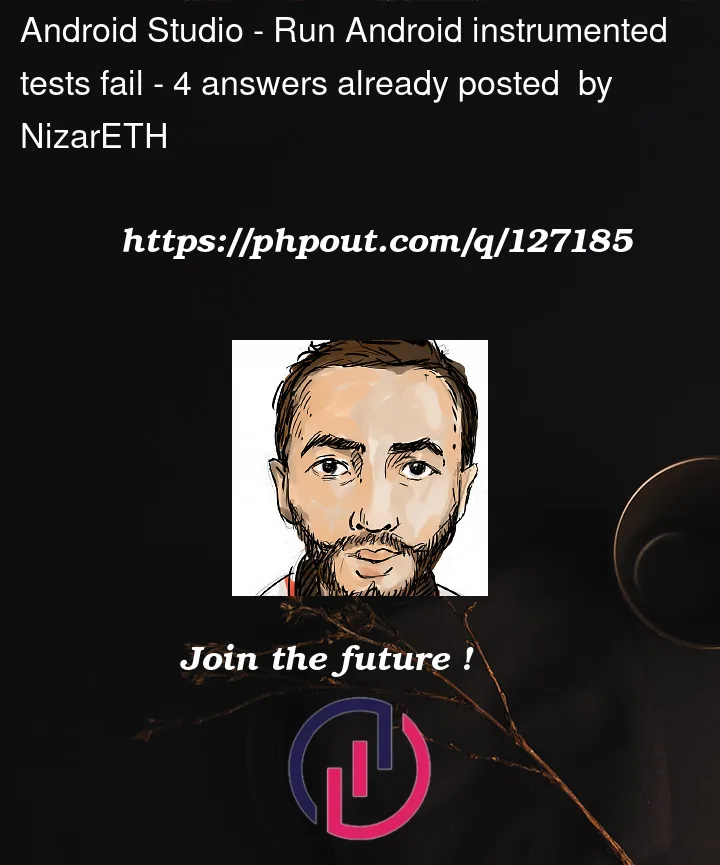


4
Answers
the solution is to exclude module: protobuf-lite :
I just ran into this problem, too. I found the solution in the Android Studio Bumblebee 2021.1.1 release notes under the "Android testing" section.
It basically amounts to unchecking the box next to Run Android instrumented tests using Gradle in the testing settings. This worked for me.
As mentioned here
Disable the unified Gradle test runner
So you can just disable the unified Gradle test runner.
For me, the issue was that I was running on Xiaomi Redmi note 7. Once I switched to the emulator. everything worked fine.