when ever I build my project I got this error
here is the kotlin class code
var textBitmap: Bitmap? = null
dynamicItem.dynamicText[imageKey]?.let { drawingText ->
dynamicItem.dynamicTextPaint[imageKey]?.let { drawingTextPaint ->
drawTextCache[imageKey]?.let {
textBitmap = it
} ?: kotlin.run {
textBitmap = Bitmap.createBitmap(drawingBitmap.width, drawingBitmap.height, Bitmap.Config.ARGB_8888)
val drawRect = Rect(0, 0, drawingBitmap.width, drawingBitmap.height)
val textCanvas = Canvas(textBitmap)
drawingTextPaint.isAntiAlias = true
val fontMetrics = drawingTextPaint.getFontMetrics();
val top = fontMetrics.top
val bottom = fontMetrics.bottom
val baseLineY = drawRect.centerY() - top / 2 - bottom / 2
textCanvas.drawText(drawingText, drawRect.centerX().toFloat(), baseLineY, drawingTextPaint);
drawTextCache.put(imageKey, textBitmap as Bitmap)
}
I couldn’t figure out how to fix it

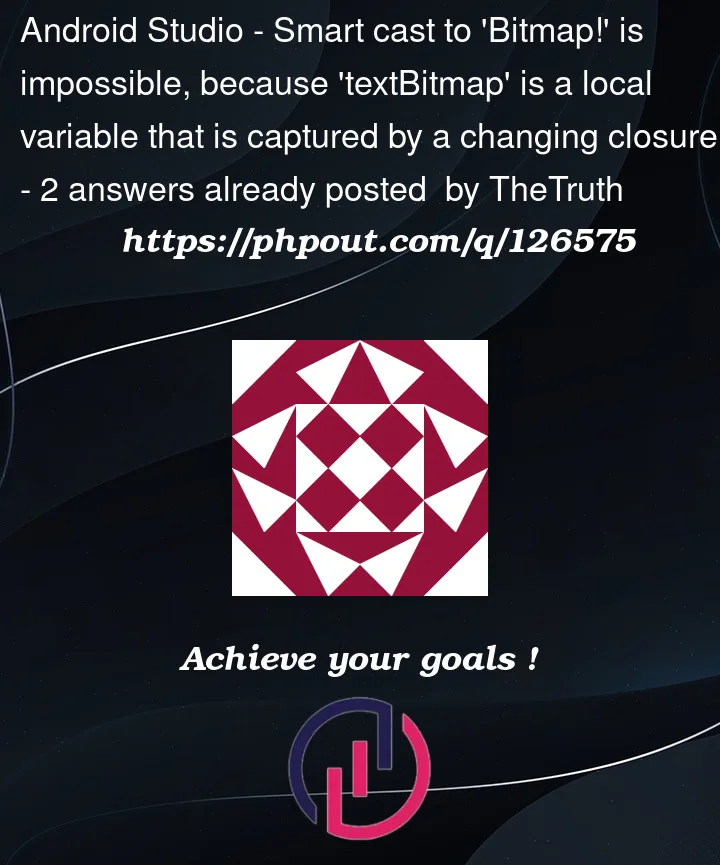


2
Answers
Instead of doing nested
letlike that, i would prefer to do some guard clauseBasically Kotlin can’t smart cast
textBitmapto a non-nullBitmapinside that lambda. You’re probably getting the error on theCanvas(textBitmap)call, which can’t take a null parameter, and the compiler can’t guaranteetextBitmapisn’t null at that moment.It’s a limitation of lambdas referencing external
vars which can be changed – I think it’s because a lambda could potentially be run at some other time, so no guarantees can be made about what’s happening to that external variable and whether something else could have modified it. I don’t know the details, there’s some chat here if you like.The fix is pretty easy though, if all you’re doing is creating a
textBitmapvariable and assigning something to it:I’d recommend breaking the bitmap creation part out into its own function for readability, and personally I’d avoid the nested
lets (because it’s not immediately obvious what you get in what situation) but that’s a style choice