How can I solve these errors:
2021-10-04 13:53:00.422 8440-8440/com.example.firebase.sms.smsotp4 E/zzf: Problem retrieving SafetyNet Token: 7:
2021-10-04 13:53:00.618 8440-8802/com.example.firebase.sms.smsotp4 E/FirebaseAuth: [GetAuthDomainTask] IOException occurred: java.net.UnknownHostException: Unable to resolve host "www.googleapis.com": No address associated with hostname
2021-10-04 13:53:00.725 8440-8440/com.example.firebase.sms.smsotp4 E/zzf: Failed to get reCAPTCHA token with error [An internal error has occurred.]- calling backend without app verification
2021-10-04 13:53:00.762 8440-8566/com.example.firebase.sms.smsotp4 E/FirebaseAuth: [SmsRetrieverHelper] SMS verification code request failed: unknown status code: 17020 null
When I try to send an SMS OTP Verification, these errors appear
The Project is connected with firebase
The google-services.json file is added to the Project
The phone auth in firebase is enabled
Android Device Verification API in Google Cloud Console is enabled
MainActivity.java:
package com.example.firebase.sms.smsotp4;
import android.os.Bundle;
import androidx.appcompat.app.AppCompatActivity;
public class MainActivity extends AppCompatActivity {
public static CustomVP viewPager;
@Override
protected void onCreate(Bundle savedInstanceState) {
super.onCreate(savedInstanceState);
setContentView(R.layout.activity_main);
viewPager = findViewById(R.id.view_pager);
VPAdapter adapter = new VPAdapter(getSupportFragmentManager());
viewPager.setAdapter(adapter);
}
}
SendOTPCode.java:
package com.example.firebase.sms.smsotp4;
import android.app.Activity;
import android.widget.Toast;
import com.google.firebase.FirebaseException;
import com.google.firebase.auth.FirebaseAuth;
import com.google.firebase.auth.PhoneAuthCredential;
import com.google.firebase.auth.PhoneAuthOptions;
import com.google.firebase.auth.PhoneAuthProvider;
import com.google.firebase.auth.PhoneAuthProvider.OnVerificationStateChangedCallbacks;
import java.util.concurrent.TimeUnit;
public class SendOTPCode{
public static boolean sended;
public static boolean send(Activity activity, String phoneNum) {
// Whenever verification is triggered with the whitelisted number,
// provided it is not set for auto-retrieval, onCodeSent will be triggered.
FirebaseAuth auth = FirebaseAuth.getInstance();
// Configure faking the auto-retrieval with the whitelisted numbers.
PhoneAuthOptions options = PhoneAuthOptions.newBuilder(auth)
.setPhoneNumber(phoneNum)
.setTimeout(1L, TimeUnit.SECONDS)
.setActivity(activity)
.setCallbacks(new OnVerificationStateChangedCallbacks() {
@Override
public void onCodeSent(String verificationId,
PhoneAuthProvider.ForceResendingToken forceResendingToken) {
// Save the verification id somewhere
// ...
SendOTPFragment.verificationId.setValue(verificationId);
SendOTPFragment.mBoolean = false;
sended = true;
Toast.makeText(activity.getApplicationContext(), verificationId,Toast.LENGTH_SHORT).show();
// The corresponding whitelisted code above should be used to complete sign-in.
}
@Override
public void onVerificationCompleted(PhoneAuthCredential phoneAuthCredential) {
// Sign in with the credential
// ...
}
@Override
public void onVerificationFailed(FirebaseException e) {
// ...
Toast.makeText(activity.getApplicationContext(), "Something went wrong!!n Please, try again later",Toast.LENGTH_SHORT).show();
SendOTPFragment.verificationId.setValue("null");
SendOTPFragment.mBoolean = false;
}
})
.build();
PhoneAuthProvider.verifyPhoneNumber(options);
return sended;
}
}
SendOTPFragment.java:
package com.example.firebase.sms.smsotp4;
import android.content.Context;
import android.os.Bundle;
import android.text.Editable;
import android.text.TextWatcher;
import android.view.KeyEvent;
import android.view.LayoutInflater;
import android.view.View;
import android.view.ViewGroup;
import android.view.inputmethod.InputMethodManager;
import android.widget.Button;
import android.widget.EditText;
import android.widget.LinearLayout;
import android.widget.TextView;
import android.widget.Toast;
import androidx.annotation.Nullable;
import androidx.fragment.app.Fragment;
import androidx.lifecycle.MutableLiveData;
import androidx.lifecycle.Observer;
public class SendOTPFragment extends Fragment {
public static boolean mBoolean;
private static String mString;
public static MutableLiveData<String> verificationId = new MutableLiveData<>();
private LinearLayout phoneBox;
public static String phoneNumber;
private EditText phone;
private Button btnOTP;
private Toast toast;
private LinearLayout progress_layout;
public SendOTPFragment() {
// Required empty public constructor
}
@Override
public View onCreateView(LayoutInflater inflater, ViewGroup container,
Bundle savedInstanceState) {
View rootView = inflater.inflate(R.layout.activity_send_otp, container, false);
phone = rootView.findViewById(R.id.phone_number);
phoneBox = rootView.findViewById(R.id.phoneBox);
btnOTP = rootView.findViewById(R.id.btnOTP);
progress_layout = rootView.findViewById(R.id.progress_layout);
if(mString != null && !mBoolean) {
phone.setText(mString);
phone.requestFocus();
phoneBox.setBackgroundResource(R.drawable.edit_text_back_color_focused);
}
if (!mBoolean) {
phoneBox.setOnClickListener(new View.OnClickListener() {
@Override
public void onClick(View view) {
phone.requestFocus();
InputMethodManager imm = (InputMethodManager) getActivity().getSystemService(Context.INPUT_METHOD_SERVICE);
imm.showSoftInput(phone, InputMethodManager.SHOW_IMPLICIT);
}
});
btnOTP.setOnClickListener(new View.OnClickListener() {
@Override
public void onClick(View view) {
if (phone.getText().toString().trim().isEmpty()) {
if (toast != null) {
toast.cancel();
}
toast = Toast.makeText(getActivity().getApplicationContext(), "Please Enter Your Phone Number!", Toast.LENGTH_SHORT);
toast.show();
} else if (phone.getText().length() < 10) {
if (toast != null) {
toast.cancel();
}
toast = Toast.makeText(getActivity().getApplicationContext(), "Please, Enter a valid phone number!", Toast.LENGTH_SHORT);
toast.show();
} else if (phone.getText().toString().charAt(0) == '1'
&& (phone.getText().toString().charAt(1) == '0'
|| phone.getText().toString().charAt(1) == '1'
|| phone.getText().toString().charAt(1) == '2'
|| phone.getText().toString().charAt(1) == '5')) {
if (toast != null) {
toast.cancel();
}
toast = Toast.makeText(getActivity().getApplicationContext(), "Done!", Toast.LENGTH_SHORT);
toast.show();
phone.setFocusable(false);
SendOTP();
phoneNumber = "+20" + phone.getText().toString().trim();
} else {
if (toast != null) {
toast.cancel();
}
toast = Toast.makeText(getActivity().getApplicationContext(), "Please, Enter a valid phone number!", Toast.LENGTH_SHORT);
toast.show();
}
}
});
phone.setOnFocusChangeListener(new View.OnFocusChangeListener() {
@Override
public void onFocusChange(View view, boolean b) {
if (b) {
phoneBox.setBackgroundResource(R.drawable.edit_text_back_color_focused);
} else {
phoneBox.setBackgroundResource(R.drawable.edit_text_back_color);
}
}
});
phone.addTextChangedListener(new TextWatcher() {
@Override
public void beforeTextChanged(CharSequence charSequence, int i, int i1, int i2) {
}
@Override
public void onTextChanged(CharSequence charSequence, int i, int i1, int i2) {
mString = charSequence.toString();
}
@Override
public void afterTextChanged(Editable editable) {
}
});
phone.setOnEditorActionListener(new TextView.OnEditorActionListener() {
@Override
public boolean onEditorAction(TextView textView, int i, KeyEvent keyEvent) {
if (phone.getText().toString().trim().isEmpty()) {
if (toast != null) {
toast.cancel();
}
toast = Toast.makeText(getActivity().getApplicationContext(), "Please Enter Your Phone Number!", Toast.LENGTH_SHORT);
toast.show();
} else if (phone.getText().length() < 10) {
if (toast != null) {
toast.cancel();
}
toast = Toast.makeText(getActivity().getApplicationContext(), "Please, Enter a valid phone number!", Toast.LENGTH_SHORT);
toast.show();
} else if (phone.getText().toString().charAt(0) == '1'
&& (phone.getText().toString().charAt(1) == '0'
|| phone.getText().toString().charAt(1) == '1'
|| phone.getText().toString().charAt(1) == '2'
|| phone.getText().toString().charAt(1) == '5')) {
if (toast != null) {
toast.cancel();
}
toast = Toast.makeText(getActivity().getApplicationContext(), "Done!", Toast.LENGTH_SHORT);
toast.show();
phone.setFocusable(false);
SendOTP();
phoneNumber = "+20" + phone.getText().toString().trim();
} else {
if (toast != null) {
toast.cancel();
}
toast = Toast.makeText(getActivity().getApplicationContext(), "Please, Enter a valid phone number!", Toast.LENGTH_SHORT);
toast.show();
}
return false;
}
});
} else {
SendOTP();
}
return rootView;
}
private void SendOTP() {
phoneNumber = "+20" + phone.getText().toString().trim();
phone.setText(mString);
InputMethodManager imm = (InputMethodManager) getActivity().getSystemService(Context.INPUT_METHOD_SERVICE);
imm.hideSoftInputFromWindow(phone.getWindowToken(), 0);
btnOTP.setVisibility(View.GONE);
progress_layout.setVisibility(View.VISIBLE);
mBoolean = true;
if (SendOTPCode.send(getActivity() ,"+20" + phone.getText().toString())){
VerifyOTP();
}
else{
verificationId.observe(getActivity(), new Observer<String>() {
@Override
public void onChanged(@Nullable final String newIntValue) {
// Update the UI, in this case, a TextView.
if (verificationId.getValue()!="null") {
VerifyOTP();
}
else {
phone.setText(mString);
InputMethodManager imm = (InputMethodManager) getActivity().getSystemService(Context.INPUT_METHOD_SERVICE);
imm.showSoftInput(phone, InputMethodManager.SHOW_IMPLICIT);
btnOTP.setVisibility(View.VISIBLE);
progress_layout.setVisibility(View.GONE);
phone.setFocusable(true);
phone.requestFocus();
}
}
});
}
}
public void VerifyOTP(){
MainActivity.viewPager.setCurrentItem(1);
}
@Override
public void onStart() {
super.onStart();
if (mBoolean){
phone.setText(mString);
InputMethodManager imm = (InputMethodManager) getActivity().getSystemService(Context.INPUT_METHOD_SERVICE);
imm.hideSoftInputFromWindow(phone.getWindowToken(), 0);
btnOTP.setVisibility(View.GONE);
progress_layout.setVisibility(View.VISIBLE);
}
else{
progress_layout.setVisibility(View.GONE);
btnOTP.setVisibility(View.VISIBLE);
}
}
}
build.gradle (:app):
plugins {
id 'com.android.application'
id 'com.google.gms.google-services'
}
android {
compileSdk 31
defaultConfig {
applicationId "com.example.firebase.sms.smsotp4"
minSdk 21
targetSdk 31
versionCode 1
versionName "1.0"
testInstrumentationRunner "androidx.test.runner.AndroidJUnitRunner"
}
buildTypes {
release {
minifyEnabled false
proguardFiles getDefaultProguardFile('proguard-android-optimize.txt'), 'proguard-rules.pro'
}
}
compileOptions {
sourceCompatibility JavaVersion.VERSION_1_8
targetCompatibility JavaVersion.VERSION_1_8
}
}
dependencies {
implementation 'androidx.appcompat:appcompat:1.3.1'
implementation 'com.google.android.material:material:1.4.0'
implementation 'androidx.constraintlayout:constraintlayout:2.1.1'
implementation 'com.google.firebase:firebase-auth:21.0.1'
testImplementation 'junit:junit:4.+'
androidTestImplementation 'androidx.test.ext:junit:1.1.3'
androidTestImplementation 'androidx.test.espresso:espresso-core:3.4.0'
}
build.gradle(:project):
// Top-level build file where you can add configuration options common to all sub-projects/modules.
buildscript {
repositories {
google()
mavenCentral()
}
dependencies {
classpath "com.android.tools.build:gradle:7.0.2"
classpath 'com.google.gms:google-services:4.3.10'
// NOTE: Do not place your application dependencies here; they belong
// in the individual module build.gradle files
}
}
task clean(type: Delete) {
delete rootProject.buildDir
}

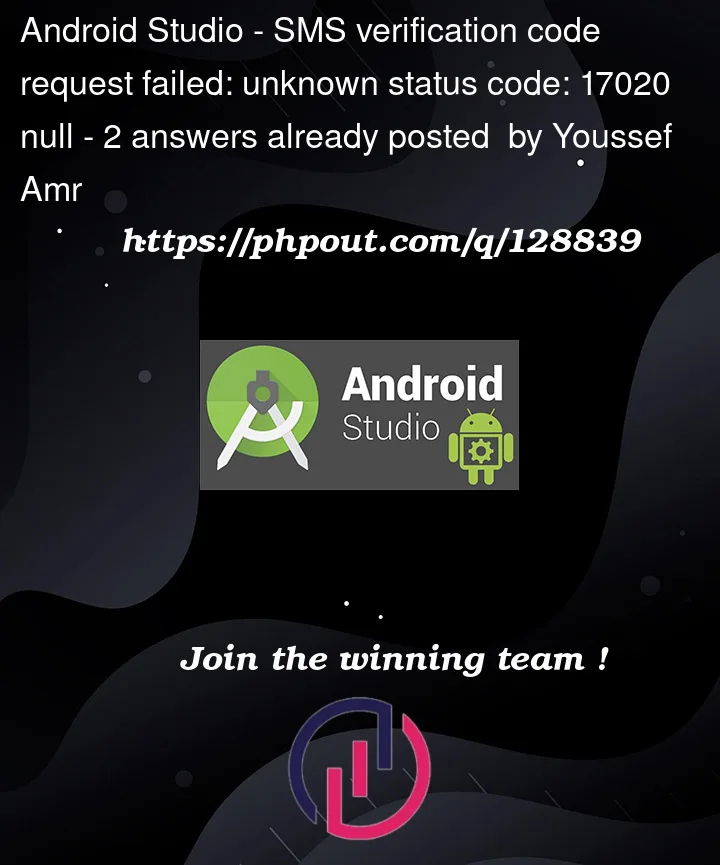


2
Answers
Everything seems ok on your code. And check if you have enabled the sign-in method under Authentication in firebase.
and Please, follow the link below for more information.
Firebase captcha check fails and prevents user from authenticating
I had the same Issue.
For me the problem was that the device was not connected to Internet.