I am making an app where I input a name and a number, and upon clicking SAVE, the name is saved in an SQLITE database named infinitecounter.db under the COUNTER_NAME column. After that, it saves the number in the CURRENT_CLICKS column. However, when I launch my app, and upon clicking the save button. the app crashes.
I then exported the database from the files and opened it using SQLite browser and this is what I saw:
SQLITE browser
Here is my DATABASE code:
import android.content.ContentValues;
import android.content.Context;
import android.database.sqlite.SQLiteOpenHelper;
import android.database.sqlite.SQLiteDatabase;
import android.widget.Toast;
import androidx.annotation.Nullable;
class database1 extends SQLiteOpenHelper {
private Context context;
private static final String DATABASE_NAME= "infinitecounter.db";
private static final int DATABASE_VERSION= 1;
private static final String TABLE_NAME = "infinitecounter list";
private static final String COLUMN_ID = "id";
private static final String COUNTER_NAME = "title";
private static final String CURRENT_CLICKS = ("Current Clicks"); // fix later
public database1(@Nullable Context context) {
super(context, DATABASE_NAME, null, DATABASE_VERSION);
this.context = context;
}
@Override
public void onCreate(SQLiteDatabase db) {
String query =
"CREATE TABLE " + TABLE_NAME +
"(" + COLUMN_ID + " INTEGER PRIMARY KEY AUTOINCREMENT, " +
COUNTER_NAME + " TEXT, " +
CURRENT_CLICKS + " INTEGER);";
db.execSQL(query);
}
@Override
public void onUpgrade(SQLiteDatabase db, int i, int i1) {
db.execSQL("DROP TABLE IF EXISTS " + TABLE_NAME);
onCreate(db);
}
void addinfincounter(String title, int current_clicks){
SQLiteDatabase db = this.getWritableDatabase();
ContentValues cv = new ContentValues();
cv.put(COUNTER_NAME, title);
cv.put(CURRENT_CLICKS, current_clicks);
long results = db.insert(TABLE_NAME, null, cv);
if(results == -1){
Toast.makeText(context, "FAILED!", Toast.LENGTH_SHORT).show();
} else {
Toast.makeText(context, "SUCCESS!", Toast.LENGTH_SHORT).show();
}
}
}
Here is the java page where I activate the addinfincounter method
import androidx.appcompat.app.AppCompatActivity;
import android.content.Intent;
import android.os.Bundle;
import android.view.View;
import android.widget.EditText;
import android.widget.Toast;
import android.content.ContentValues;
import android.content.Context;
import android.database.sqlite.SQLiteOpenHelper;
import android.database.sqlite.SQLiteDatabase;
public class infincounter_setup extends AppCompatActivity {
EditText name, clicks;
@Override
protected void onCreate(Bundle savedInstanceState) {
super.onCreate(savedInstanceState);
setContentView(R.layout.activity_infincounter_setup);
}
public void cancel(View V){
Intent i = new Intent(this, MainActivity.class);
startActivity(i);
}
public void save(View B) {
name = findViewById(R.id.infincounter_name);
clicks = findViewById(R.id.clicks);
if (name.length() == 0 || name == null) {
Toast.makeText(this, "PLEASE ASSIGN A NAME", Toast.LENGTH_LONG).show();
} else{
database1 myDB = new database1(infincounter_setup.this);
myDB.addinfincounter(name.getText().toString(), Integer.parseInt(clicks.getText().toString()));
}
}
}

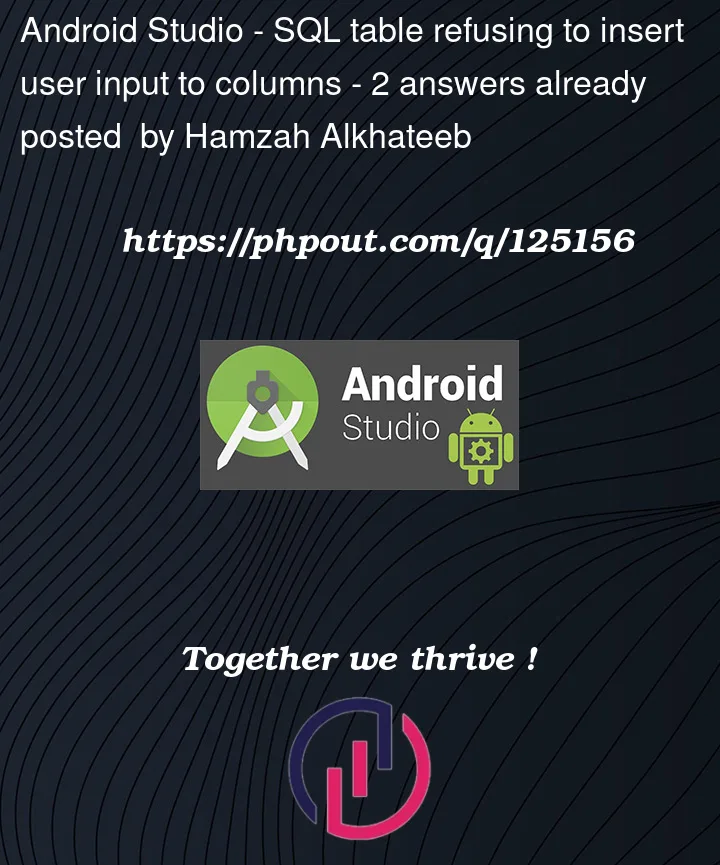


2
Answers
I think this is the problem:
private static final String TABLE_NAME = "infinitecounter list";The table name can only contain alphanumeric characters and ‘_’ or you can put brackets around the name.
See this answer: What are valid table names in SQLite?
What is happening is that when the database is first accessed (opened), which is when you try to insert the row.
The database is created, if it does not already exist and the android_metadata table is added (it contains the locale).
The overridden onCreate method is called but that fails due to a syntax error as per:-
android.database.sqlite.SQLiteException: near "list": syntax error (code 1 SQLITE_ERROR): , while compiling: CREATE TABLE infinitecounter list(id INTEGER PRIMARY KEY AUTOINCREMENT, title TEXT, Current Clicks INTEGER);The database is closed as part of the App crashing.
Hence why you just see that single table.
The issues, as per the message, is that there is a space between infinitecounter and list. SQLite would be expecting either:-
an
(to start the column definitions, ora
.to specify the separation of the schema name and the table name, orASif creating and populating the table from a SELECTas per
This may well be highlighted in Android Studio e.g.
To fix the issue you need to define the table name so that it does not result in the syntax error, perhaps infinitecounter_list (as used below).
After changing the name, as the onCreate method only runs once when the database is created, you should uninstall the app and rerun (uninstall results in the database being deleted).
Note you will have a similar issue with the current clicks column name.
Following the above i.e. using:-
And then running the App with:-
and then using App Inspection show:-
i.e. The table has been created and a row inserted both as expected.