Two text views are not visible some ways to fix it is giving end margin, remove the icon or wrap it with frame layout. I’m not able to understand what is causing this issue and which is the better way to fix it? I know constraint layout is better but I was learning grid layout and found this issue.
<GridLayout
xmlns:android="http://schemas.android.com/apk/res/android"
xmlns:app="http://schemas.android.com/apk/res-auto"
android:id="@+id/gridLayoutLoremIpsum"
android:layout_width="match_parent"
android:layout_height="wrap_content"
android:columnCount="2"
android:rowCount="3"
app:layout_constraintEnd_toEndOf="parent"
app:layout_constraintStart_toStartOf="parent"
app:layout_constraintTop_toTopOf="parent">
<ImageView
android:layout_width="wrap_content"
android:layout_height="wrap_content"
android:src="@drawable/ic_user_image" />
<TextView
android:layout_width="wrap_content"
android:layout_height="wrap_content"
android:src="@drawable/ic_user_image"
android:text="@string/dummy_text_sentence_short" />
<ImageView
android:layout_width="wrap_content"
android:layout_height="wrap_content"
android:src="@drawable/ic_user_image" />
<TextView
android:layout_width="wrap_content"
android:layout_height="wrap_content"
android:background="@color/dark_gray_hint"
android:text="@string/dummy_text_sentence_short" />
<Button
android:layout_width="match_parent"
android:layout_height="wrap_content"
android:layout_columnSpan="2"
android:layout_marginStart="8dp"
android:layout_marginEnd="8dp"
android:text="Next" />
</GridLayout>




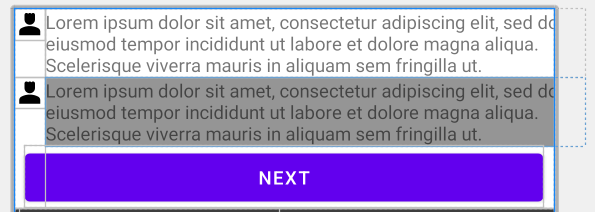
2
Answers
"wrap_layout" makes it out of bound. Just write match_parent and it makes full width and it will not be out of bound.
if you use wrap_content and lets say that layout width is 100 and your text is so long and there should be 150dp width to fit text into that textview, your textview will be 150 instead of 100. wrap_content does not make new line. it is stright forward, one line.
So, using match_parent will solve your problem
if it will work as you want, please mark as accepted answer.
Thanks
Try this,