I am stuck on this one null error, I cannot fix this error that reads "error: The argument type ‘Null’ can’t be assigned to the parameter type ‘int’." The error shows up at the selected: null, line. I have added my code below hopefully someone can help. Let me know if any other code is needed.
floatingActionButton: FloatingActionButton(
child: Icon(Icons.add),
onPressed: () async {
Navigator.push(
context,
MaterialPageRoute(
builder: (context) => StudyPage(
title: 'Add a study',
selected: null,
)));
addition
import 'package:flutter/material.dart';
import 'package:timestudy_test/models/study.dart';
import 'package:timestudy_test/models/task.dart';
import 'package:timestudy_test/viewmodels/study_viewmodel.dart';
class StudyPage extends StatefulWidget {
final String title;
final int selected;
StudyPage({required this.title, required this.selected});
@override
State createState() => StudyPageState();
}
class StudyPageState extends State<StudyPage> {
late Study study;
late TextField nameField;
TextEditingController nameController = new TextEditingController();
late TextField taskNameField;
TextEditingController taskNameController = new TextEditingController();
@override
void initState() {
nameField = new TextField(
controller: nameController,
decoration: InputDecoration(
labelText: 'Study name'),
);
taskNameField = new TextField(
controller: taskNameController,
decoration:
InputDecoration(labelText: 'Task name'),
);
if(widget.selected != null) {
study = StudyViewModel.studies[widget.selected];
nameController.text = study.name;
} else {
study = new Study(
name: "",
tasks: <Task>[]
);
}
super.initState();
}
@override
void dispose() {
nameController.dispose();
super.dispose();
}
@override
Widget build(BuildContext context) {
return Scaffold(
resizeToAvoidBottomInset: false,
appBar: AppBar(
title: Text(widget.title),
),
body: Material(
child: Padding(padding: EdgeInsets.all(16.0), child: Column(
children: <Widget>[
Padding(padding: EdgeInsets.only(bottom: 8.0), child: nameField),
Row(
mainAxisAlignment: MainAxisAlignment.spaceBetween,
children: <Widget>[
Text('Tasks:', style: TextStyle(fontSize: 18.0),),
IconButton(
icon: Icon(Icons.add),
onPressed: () async {
await showDialog(
context: context,
builder: (context) {
return AlertDialog(
title: Text('Add a task'),
content: taskNameField,
actions: <Widget>[
FlatButton(
child: Text('Cancel'),
onPressed: () {
Navigator.of(context).pop();
},
),
FlatButton(
child: Text('Accept'),
onPressed: () {
if(taskNameController.text == ""){
errorDialog(context, 'Please enter a task name!');
} else {
setState(() {
study.tasks.add(new Task(
name: taskNameController.text,
elapsedTime:
StudyViewModel.milliToElapsedString(
0)));
taskNameController.clear();
});
Navigator.of(context).pop();
}
},
),
],
);
});
},
)
],
),
Expanded(
child: ListView.builder(
itemCount: study.tasks.length,
itemBuilder: (context, int index) {
return ListTile(
title: Text(study.tasks[index].name),
trailing: IconButton(
icon: Icon(Icons.delete),
onPressed: () {
setState(() {
study.tasks.removeAt(index);
});
},
),
);
},
),
), Spacer(),
Center(
child: RaisedButton(
color: Theme.of(context).accentColor,
child: Text('Save'),
onPressed: () async {
if (nameController.text == "") {
errorDialog(context, 'Please enter a study name!');
} else {
if (study.tasks.length < 1) {
errorDialog(context, 'Please add at least one task!');
} else {
study.name = nameController.text;
if (widget.selected != null) {
StudyViewModel.studies[widget.selected] = study;
await StudyViewModel.saveFile();
Navigator.of(context).pop();
} else {
if (StudyViewModel.checkName(nameController.text)) {
errorDialog(context, 'Study name already taken!');
} else {
StudyViewModel.studies.add(study);
await StudyViewModel.saveFile();
Navigator.of(context).pop();
}
}
}
}
},
))
],
),
)));
}
void errorDialog(BuildContext context, String message) async {
await showDialog(
context: context,
builder: (context) {
return AlertDialog(
content: Text(message),
actions: <Widget>[
FlatButton(
child: Text('Close'),
onPressed: () {
Navigator.of(context).pop();
},
)
],
);
}
);
}
}

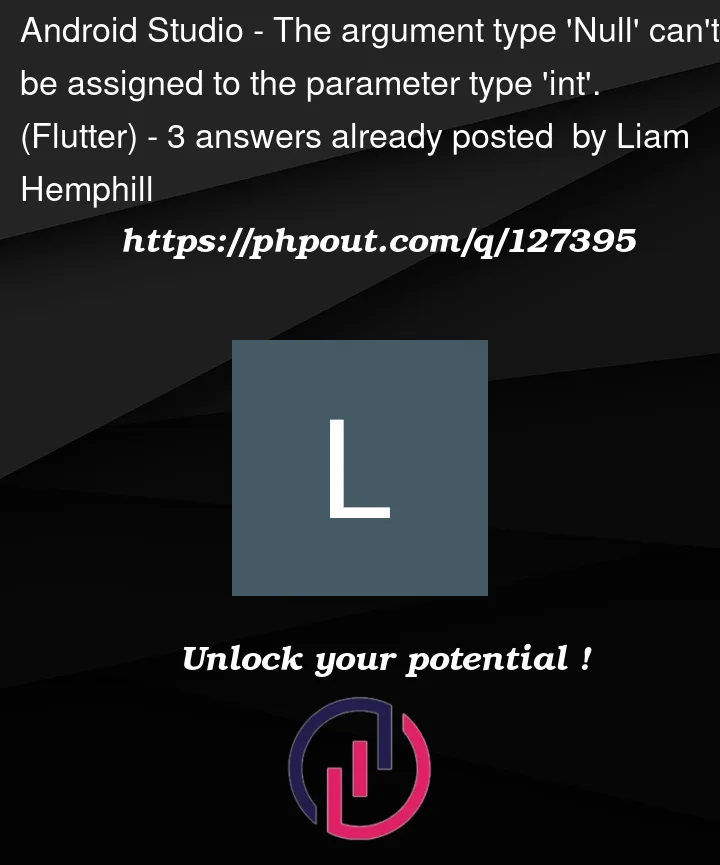


3
Answers
You can’t pass
nullto a nonnull propertyYou have to specify the selected argument of StudyPage as nullable. To do so
edit this code:
And change it to
you cant assign a value null to not Null Variable
int selected; <——- it only allow the int value such as 0,1,2,3, and goes on
if you try to pass value to this page you can check the value either it is an integer or a null value