I am getting the above error when previewing the react app on an android studio simulator. Please help. Here is the error:
"CommandError: The development client (com.reactnative02) for this
project is not installed. Please build and install the client on the
device first."

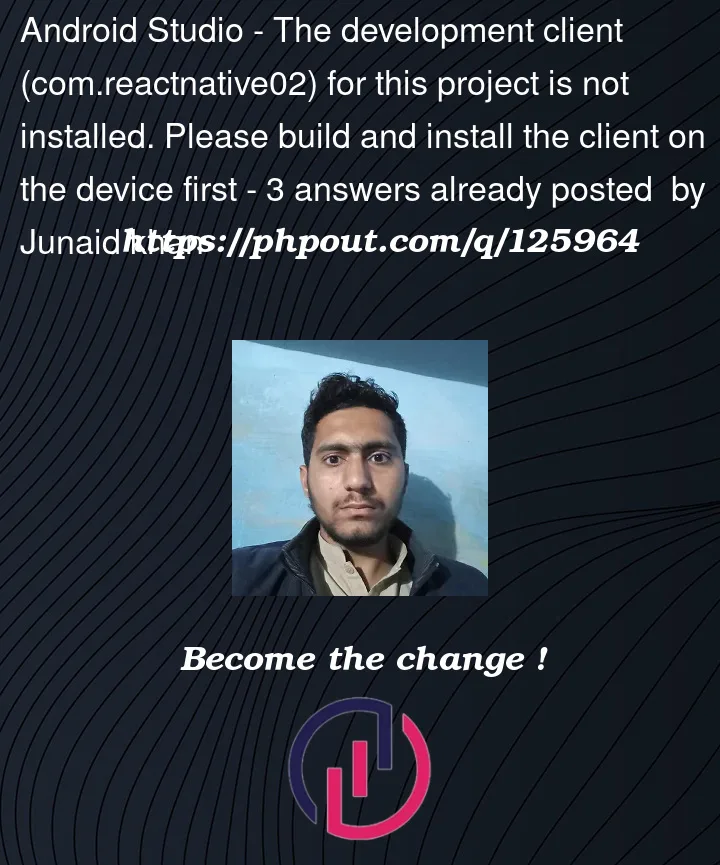


3
Answers
I was facing the same issue and below commands helped me to resolve it. Hope works for you as well.
Firstly close your Metro Bundler and emulator, then try:
If it doesn’t help go with:
Uninstall the application via adb:
expo start --androidworked for me. This is assuming you’re using expo of course.