Have problem with launching emulator of Android via Android Studio.
When I tried to do it – I got next warning message:
The emulator process for avd has terminated.
I checked log and main expression was:
Broken AVD system path.
Check your ANDROID_SDK_ROOT value [C:UsersUser.androidavdPixel_XL_API_30.avdPixel_XL_API_30.avd]!
(I tried to change path many times, so don’t pay attention to it)
When I tried to launch emulator from folder – I got crash report "qt5core android emu dll doesn’t exist" and more other related dll. (HAEX installed, Android Studio latest version, Default Androids SDK is in disk D). All folders (platform-tools and other) are not corrupted .

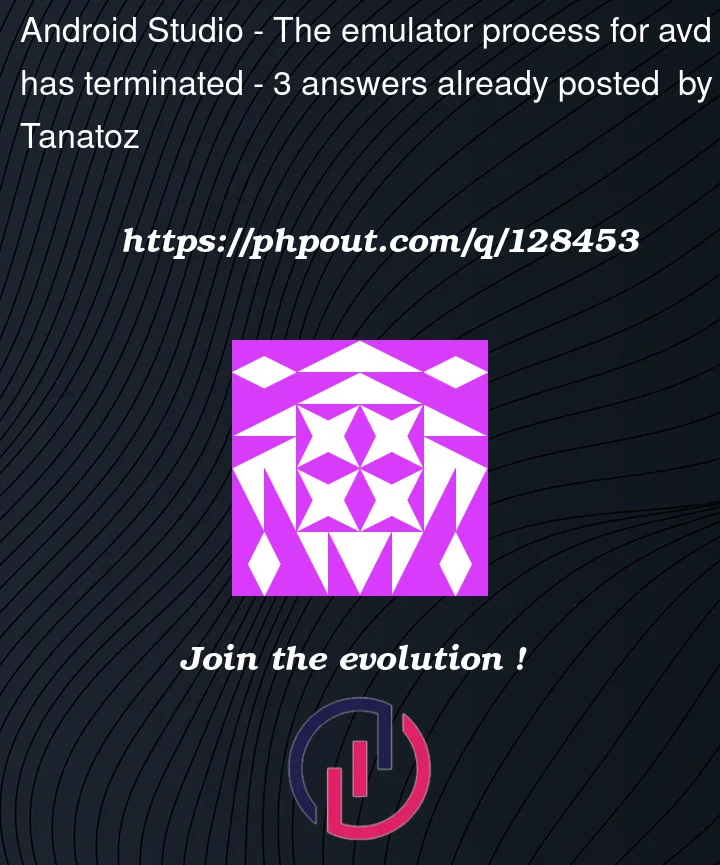


3
Answers
I tried each and every step mentioned in stackoverflow but for me reinstalling the graphic card driver solve the issue. AVD is now working.
Please try reinstalling a graphic driver.
You may turn off vulkan by adding this file to your User(your user).android
(if not exist), till google solve the bug about Vulkan.
the file: advancedFeatures.ini
Contents:
Simple solution for beginners: Have suffient space on your HD… !
You need more than the default 2GB.
I had so far not reached my first code line in Android due to the problem "The emulator process for AVD Pixel_2_API_29 has terminated problem.
Assement of relevant info:
Win10 on HP Compact 8200 (from the Win7 period.)
With 10G of 100G remaining on actual SSD.
Based on similar advice under Mac/OS I) deleted …API29 and tried Galaxy NexusAPI22 and got my first emulated phone on the screen and with 2.7GB remaining.