today my phone updated to android 12 and my app started to crash when I launch it. It is supposed to send a notification when launched.
val intent = Intent(this, MainActivity::class.java)
val pendingIntent: PendingIntent? = TaskStackBuilder.create(this).run {
addNextIntentWithParentStack(intent)
getPendingIntent(INTENT_REQUEST, PendingIntent.FLAG_IMMUTABLE) //Used to be: FLAG_UPDATE_CURRENT
}
//Configurar llamada desde boton de notificacion
val buttonIntent = Intent(this, LlamadaNotificacion::class.java)
buttonIntent.putExtra("LLAMADA", "LLAMAR")
val buttonPendingIntent: PendingIntent =
PendingIntent.getActivity(this, BUTTON_INTENT_REQUEST, buttonIntent, PendingIntent.FLAG_ONE_SHOT)
val boton = NotificationCompat.Action.Builder(
R.drawable.dry,"Presiona para realizar llamada de emergencia", buttonPendingIntent
).build()
val notification = NotificationCompat.Builder(this,channelID).also {
it.setContentTitle("Daira Mayari Mendez Gutierrez")
it.setContentText("Presiona para más información")
it.setSmallIcon(R.mipmap.ic_logo)
//it.setPriority(NotificationCompat.PRIORITY_HIGH)
it.setContentIntent(pendingIntent)
it.setVisibility(VISIBILITY_PUBLIC)
it.addAction(boton)
it.setAutoCancel(false)
}.build()
val notificationManager = NotificationManagerCompat.from(this)
notificationManager.notify(notificationId,notification)
I already tried to use mutable and immutable flag, but debbuger says something about an error in "PendingIntent.getActivity" line as follow.
This is an emergency app for my sister who has a suffering, so I would apreciate your help. Thanks.
E/AndroidRuntime: FATAL EXCEPTION: main
Process: com.example.informacion, PID: 11671
java.lang.RuntimeException: Unable to start activity ComponentInfo{com.example.informacion/com.example.informacion.MainActivity}: java.lang.IllegalArgumentException: com.example.informacion: Targeting S+ (version 31 and above) requires that one of FLAG_IMMUTABLE or FLAG_MUTABLE be specified when creating a PendingIntent.
Strongly consider using FLAG_IMMUTABLE, only use FLAG_MUTABLE if some functionality depends on the PendingIntent being mutable, e.g. if it needs to be used with inline replies or bubbles.
at android.app.ActivityThread.performLaunchActivity(ActivityThread.java:4037)
at android.app.ActivityThread.handleLaunchActivity(ActivityThread.java:4203)
at android.app.servertransaction.LaunchActivityItem.execute(LaunchActivityItem.java:103)
at android.app.servertransaction.TransactionExecutor.executeCallbacks(TransactionExecutor.java:135)
at android.app.servertransaction.TransactionExecutor.execute(TransactionExecutor.java:95)
at android.app.ActivityThread$H.handleMessage(ActivityThread.java:2440)
at android.os.Handler.dispatchMessage(Handler.java:106)
at android.os.Looper.loopOnce(Looper.java:226)
at android.os.Looper.loop(Looper.java:313)
at android.app.ActivityThread.main(ActivityThread.java:8641)
at java.lang.reflect.Method.invoke(Native Method)
at com.android.internal.os.RuntimeInit$MethodAndArgsCaller.run(RuntimeInit.java:567)
at com.android.internal.os.ZygoteInit.main(ZygoteInit.java:1133)
Caused by: java.lang.IllegalArgumentException: com.example.informacion: Targeting S+ (version 31 and above) requires that one of FLAG_IMMUTABLE or FLAG_MUTABLE be specified when creating a PendingIntent.
Strongly consider using FLAG_IMMUTABLE, only use FLAG_MUTABLE if some functionality depends on the PendingIntent being mutable, e.g. if it needs to be used with inline replies or bubbles.
at android.app.PendingIntent.checkFlags(PendingIntent.java:382)
at android.app.PendingIntent.getActivityAsUser(PendingIntent.java:465)
at android.app.PendingIntent.getActivity(PendingIntent.java:451)
at android.app.PendingIntent.getActivity(PendingIntent.java:415)
at com.example.informacion.MainActivity.onCreate(MainActivity.kt:88)
at android.app.Activity.performCreate(Activity.java:8282)
at android.app.Activity.performCreate(Activity.java:8262)
at android.app.Instrumentation.callActivityOnCreate(Instrumentation.java:1329)
at android.app.ActivityThread.performLaunchActivity(ActivityThread.java:4011)
... 12 more

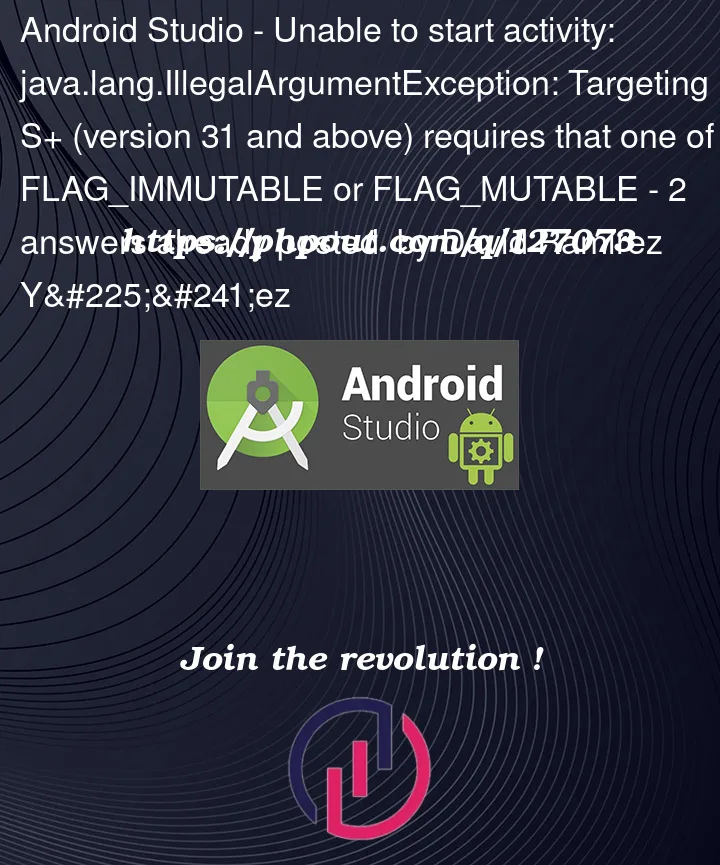


2
Answers
You do this:
You have to add
FLAG_IMMUTABLEorFLAG_MUTABLEto this one as well.what you have to do is:
put in your build.gradle
then
go to edit> Find > Find in files and search for PendingIntent and if you are using java code put |PendingIntent.FLAG_IMMUTABLE if Kotlin then or PendingIntent.FLAG_IMMUTABLE
Your issue will be 100% solved:
Cheer!