I updated my IDE to Android Studio Arctic Fox version and was facing this issue when I tried to sync gradle after the upgrade was complete:
"Unrecognized VM option 'MaxPermSize=512m' Error: Could not create the Java Virtual Machine. Error: A fatal exception has occurred. Program will exit."
I checked my java version, which was Java 17. I deleted my .gradle directory which didn’t help. Reversed the gradle.properties changes made by the update. It didn’t work either. I looked for maxPermSize value in my vm.studiooptions file. It wasn’t there as suggested in some stackoverflow already asked questions.
Sharing the fix for this below.

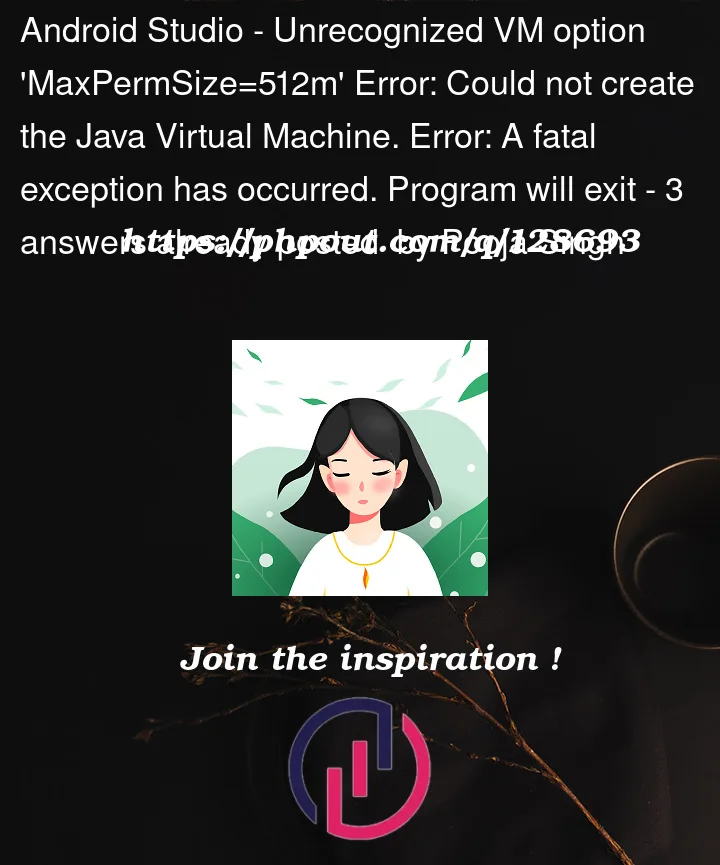



3
Answers
After a few hours of looking up for solutions for this online and trying different things.
This worked for me:
File -> Project Structure -> SDK Location -> Last line "JDK location was moved to Gradle settings. I clicked on this -> Gradle JDK -> Embedded JDK
In your Android studio go to File–> settings–>(Build, Execution, Deployment)—>Build Tools—> Gradle.
Inside Gradle settings choose Embedded JDK.
Here’s a screenshort
What fixed this for me was changing the
JAVA_HOMEenvironment variable on my computer from a JDK 17 version to a JDK 11 version.I was running some commands that were using my computer’s Java environment which was JDK 17 and my project did not support JDK 17.