I have a Melos project containing both Flutter and non-Flutter Dart packages.
When running my Flutter app, it’s apparent that the Flutter tool windows (such as Flutter Inspector, Flutter Performance, and Flutter Outline) are missing from both the IntelliJ IDEA window frame and the View > Tool Windows menu item.
What’s going on?

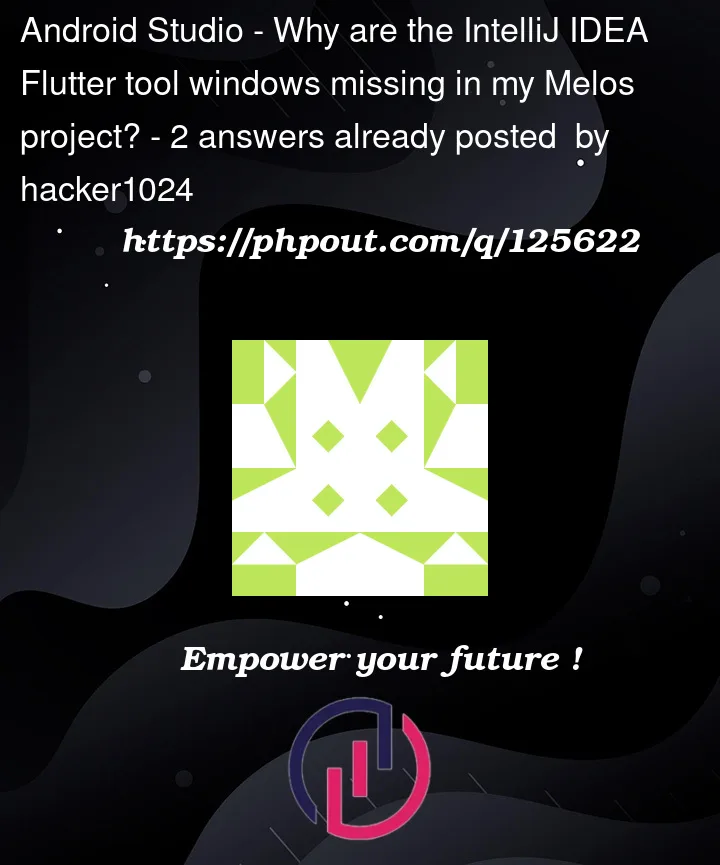


2
Answers
This can happen if you create the first Flutter package and run
melos bootstrapwhile the project is already open in IntelliJ IDEA.To enable the tool windows, re-open the project after bootstrapping with Flutter packages.
I may be late to the party but the issue is probably because you chose the same name for app as well as the Melos workspace. In this case Melos will create two entries with the same name in
.idea/modules.xmlcausing it to ignore all but the first one which is not a Flutter module.The obvious solution is to rename the melos workspace to something like
yourapp_workspaceand bootstap again.