I updated android studio from Dolphin to Electric Eel and now it won’t start, giving the following error message:
Failed to load JVM DLL C:Program FilesAndroidAndroid Studiojbr\binserverjvm.dll
If you already have a JDK installed, define a JAVA_HOME variable in Computer > System Properties > System Settings > Environment Variables.
I already have JAVA_HOME set but tried different paths, different java versions, uninstalling, installing, etc.
Tried deleting all the caches I could find (probably missing something).
Tried uninstalling android studio multiple times, or going back to the older version and updating again.
While on the older version – tried to change the JDK that the studio was using and then update.
Nothing of the above works.

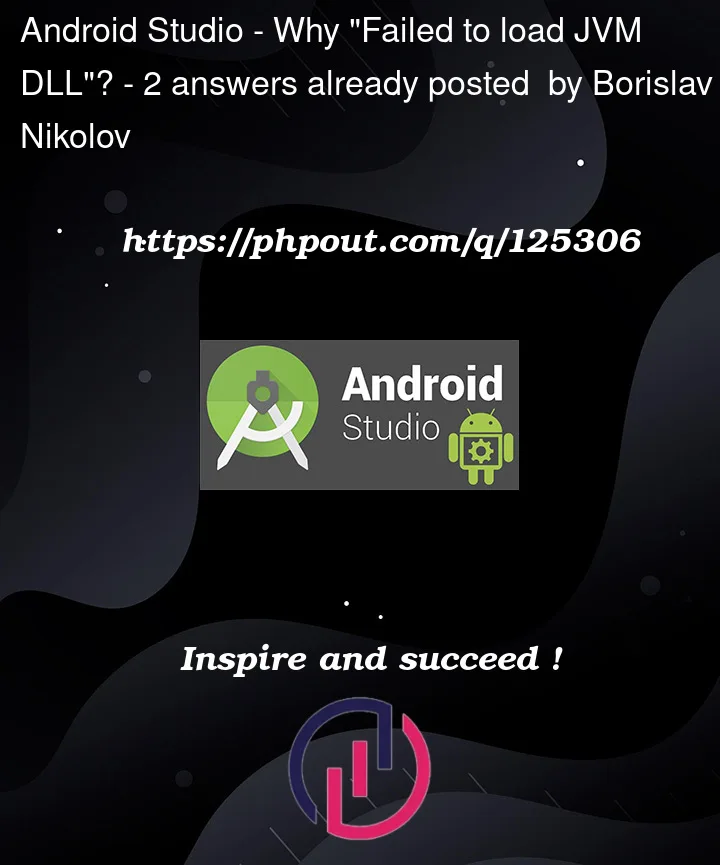


2
Answers
Edit:
There's a workaround mentioned here. It worked for me.
It says to install Microsoft Visual C++ Redistributable
Installing it provides a "missing
vcruntime140_1.dllfile in bundled Java Runtime" to the Android Studio.Old answer:
I "solved" it by deleting the
jvm.dllfile inC:Program FilesAndroidAndroid Studiojbrbinserver. Then it started actually looking up theJAVA_HOMEvariable and the studio launched.After some Windows updates, I faced the same problem. Download a fresh copy of JetBrainsRuntime and replace the
C:Program FilesAndroidAndroid Studiojbrfolder with this new one.