I have updated my Android Studio to
Android Studio Electric Eel | 2022.1.1 Canary 8
Build #AI-221.5921.22.2211.8786657, built on June 30, 2022
Runtime version: 11.0.13+0-b1751.21-8125866 x86_64
VM: OpenJDK 64-Bit Server VM by JetBrains s.r.o.
macOS 10.15.7
GC: G1 Young Generation, G1 Old Generation
Memory: 4096M
Cores: 12
Registry:
external.system.auto.import.disabled=true
ide.text.editor.with.preview.show.floating.toolbar=false
ide.images.show.chessboard=true
Non-Bundled Plugins:
com.android.aas (3.5.1)
and now it is extremely slow to respond to any code change, e.g. it takes minutes to properly highlight any code following the simplest of refactors.
i have also noticed that it is showing git information within all my code files.
I do not know how i have configured this change, however i have a feeling its because of this git integration that my development is now painfully slow.
has anybody else experienced a degradation in responsiveness since updating to this latest version of android studio?
how can i get back to being able to be productive?

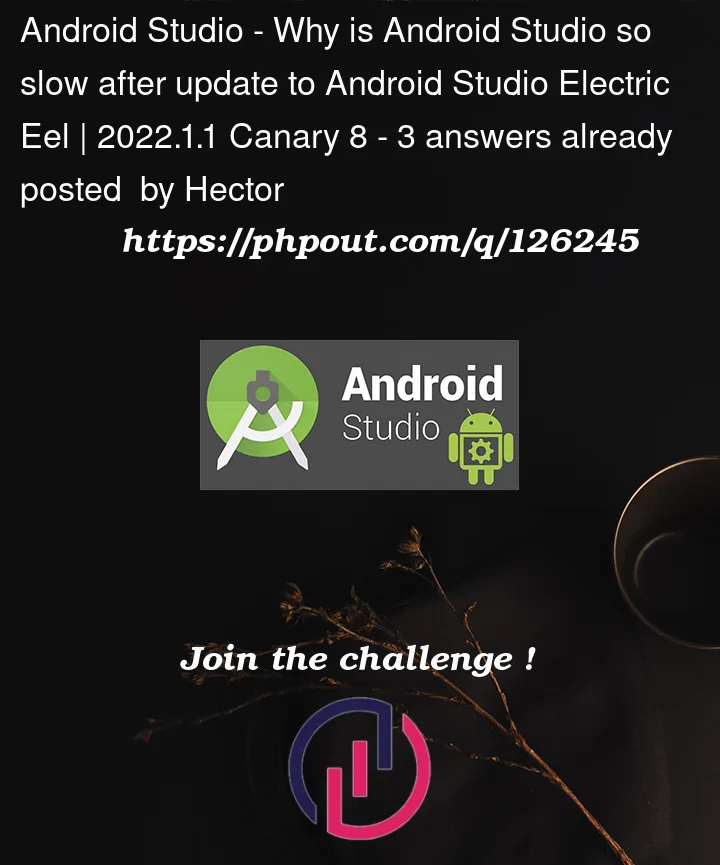


3
Answers
Beacuse this is a Canary Build of Android Studio, the perfomance can not be expected to be on par with the other versions. The best thing you can do is to consider downgrading to Android Studio Dolphin until the new version is in stable release.
Also the sluggish performance can come from the new Live Code feature:
Live Code
that makes building obsolete. Due to the feature not being finished, it might be that the coding experience you have might be bad.
I upgraded to the release version of Electric Eel when it prompted me I have just gone to the downloads site to download Dolphin again as it’s running really slowly.
I make a change and then sit and wait for it to take affect before I make another. I’m posting this as a warning as I found this thread when I was searching for why Electric Eel was so slow.
If you’ve done the same as me you can download the old versions at:
Android Studio Archive
I upgraded last week to Electric Eel, but it is consuming almost 3GB, and even with that amount of memory it responds to a lot of tools VERY slowly (i.e. working on xml files)
It takes several seconds to show any option.
On the upside: Seems to me that contextual documentation loads faster.
Going back to Dolphin until this gets better.
UPDATE
To completely uninstall Electric Eel I had to download the zip file of an old Android version (old versions are in https://developer.android.com/studio/archive, I downloaded Android Studio 4.1 Canary 2) and use that uninstaller.
I installed Dolphin afterwards, but spent several hours trying to install my app in a physical device…Dolphin always got stuck in the build phase, but no message saying there was something wrong. I thought it was the ADB, but no, it was detecting correctly the phone. I tried with another app I developed and it worked OK.
So I decided to upgrade Dolphin to Electric Eel again, to see what changed, and after starting up Electric Eel showed a window saying that my project was built with AGP 7.3.1 but synced with 7.3.0. I synced it as recommended and I could install it again in the phone.
I post this in case someone faces the same situation…
Now I am again at Electric Eel, checking if it behaves better…