I have created a xml file called round_button. It’s a simple circular button with a gradient. Here is the simple code
<?xml version="1.0" encoding="utf-8"?>
<shape android:shape="rectangle"
xmlns:android="http://schemas.android.com/apk/res/android">
<corners android:radius="3000dip" />
<gradient android:type="linear" android:startColor="#8dbab3" android:endColor="#0DCAAC" />
</shape>
Here is the code of the xml file of my main activity.
<Button
android:id="@+id/button"
android:layout_width="wrap_content"
android:layout_height="wrap_content"
android:layout_alignParentRight="true"
android:layout_toRightOf="@+id/city"
android:text="Search"
android:background="@drawable/round_button"
/>
why it doen’s have the gradient while the shape is correct?

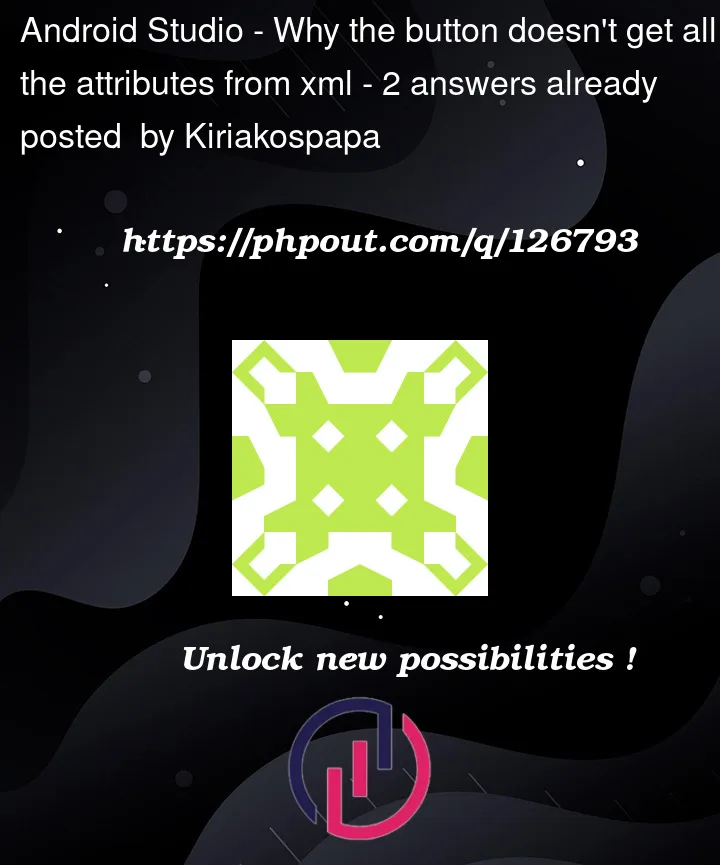




2
Answers
Go to themes.xml and change parent.
parent=Theme.MaterialComponents.NoActionBar.Bridge
Everything in your code is okay just change Button to androidx.appcompat.widget.AppCompatButton like below and you will be able to achieve your desire result.