i have problem in android studio which is the run button is not available to me to click it (as you can see even when the emulator is open)
any idea’s?
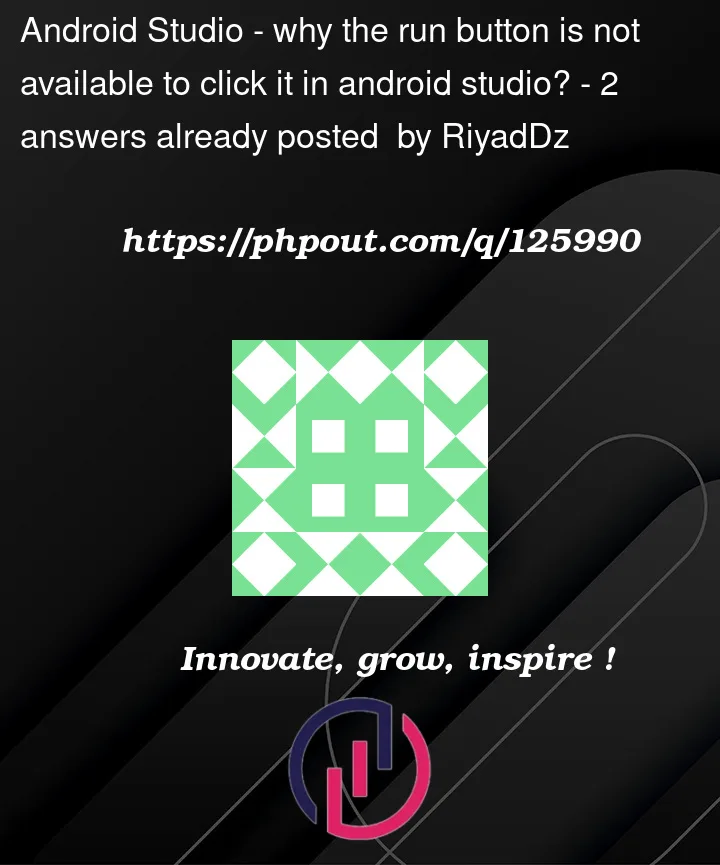 Question posted in Android Studio
Question posted in Android Studio
i have problem in android studio which is the run button is not available to me to click it (as you can see even when the emulator is open)
any idea’s?
2
Answers
You need to configure your dart sdk by going to File > Settings > Languages and Frameworks > Dart > Enable Dart Support then enter your Dart SDK Path and click OK
You need to go to Android Studio Settings > View > Appearance and click on the toolbar.