I am getting an warning in android studio when I run my app. the warning is-
Your project has set android.useAndroidX=true, but configuration debugRuntimeClasspath still contains legacy support libraries, which may cause runtime issues.
And a error-
Manifest merger failed with multiple errors, see logs
I checked my manifest file and there is no error in my manifest file. I tried debugging the app but it still doesn’t fix. I am getting this after updating android studio from android studio arctic fox to android studio bumble bee which is recently released. I updated the gradle version tried cleaning project, invalidating caches but nothing worked. I increased the memory heap size and enabled multidex but still it is not fixed. Please help me out.
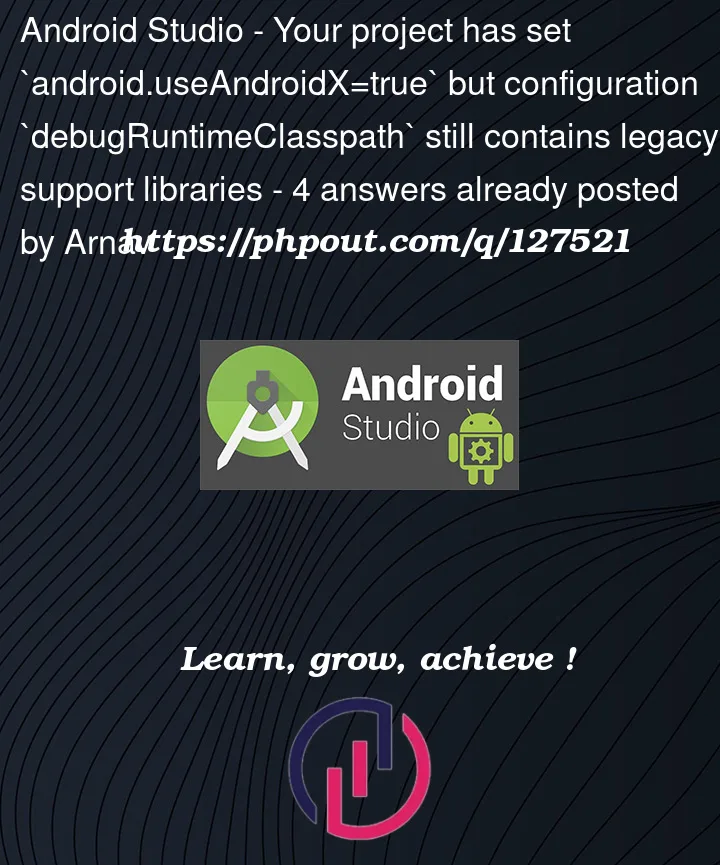



4
Answers
My solution is simialar to @JJ Smith one. But I didn’t do anything to
build.gradlefile. So:setting.gradle:gradle.properties(if not add them or change them to true):I DID NOT change the
build.gradle(at project level) file. I report it here just for the sake of completeness:Add these in gradle.properties:
Sync your
gradleand Run the app. It worked fine for me and I didn’t have to do the changes insetting.gradleandbuild.gradle(Project level) or any other files.Check if you the following dependency:
If you have it, just remove it.
It worked for me.