I tried to google and found that I need to add it to the strings.xml file but I didn’t understand what should I add?
<resources>
<string name="app_name">Tester</string>
<string name="Speed">TextView</string>
</resources>
I want to change the TextView name to Speed.
in the design in the text field of the textView I typed TextView then got this warning and now I want to change it to Speed but I don’t understand what should I put in the strings.xml
this is the content of the activit_main.xml
<?xml version="1.0" encoding="utf-8"?>
<androidx.constraintlayout.widget.ConstraintLayout xmlns:android="http://schemas.android.com/apk/res/android"
xmlns:app="http://schemas.android.com/apk/res-auto"
xmlns:tools="http://schemas.android.com/tools"
android:layout_width="match_parent"
android:layout_height="match_parent"
tools:context=".MainActivity">
<TextView
android:id="@+id/textView"
android:layout_width="wrap_content"
android:layout_height="wrap_content"
android:layout_marginStart="184dp"
android:layout_marginTop="108dp"
android:text="TextView"
app:layout_constraintStart_toStartOf="parent"
app:layout_constraintTop_toTopOf="parent" />
</androidx.constraintlayout.widget.ConstraintLayout>
Tried to google but from all the answeres I didn’t understand what to put exactly in the string.xml file.
Update
I tried this: in the strings.xml file
<resources>
<string name="app_name">Tester</string>
<string name="Speed" />
</resources>
in the activity_main.xml
<?xml version="1.0" encoding="utf-8"?>
<androidx.constraintlayout.widget.ConstraintLayout xmlns:android="http://schemas.android.com/apk/res/android"
xmlns:app="http://schemas.android.com/apk/res-auto"
xmlns:tools="http://schemas.android.com/tools"
android:layout_width="match_parent"
android:layout_height="match_parent"
tools:context=".MainActivity">
<TextView
android:id="@+id/textView"
android:layout_width="wrap_content"
android:layout_height="wrap_content"
android:layout_marginTop="56dp"
android:text="@string/Speed"
app:layout_constraintEnd_toEndOf="parent"
app:layout_constraintStart_toStartOf="parent"
app:layout_constraintTop_toTopOf="parent" />
</androidx.constraintlayout.widget.ConstraintLayout>
but then in the design it’s showing in the text field @string/Speed and not only Speed.
it’s showing the whole @string/Speed in the text field of the textView.

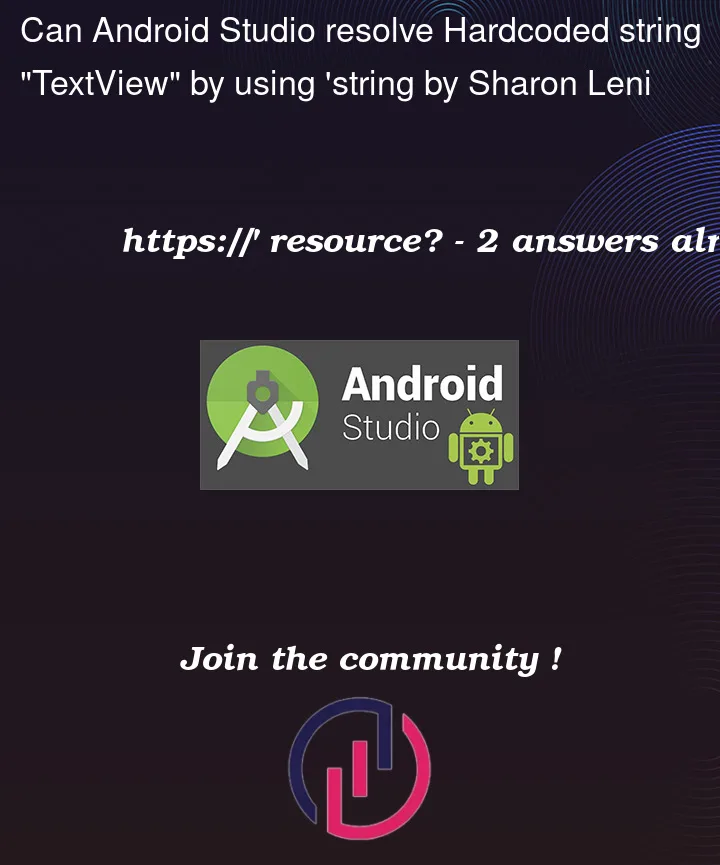


2
Answers
to
Change the line:
to:
In the strings.xml file we can define all the string text which will be used in the whole application. And we can refer to these strings from any of the activities.
The way you defined you string in the file was wrong.
We need to put the value of out string inside the string tag
Where Speed is the value that will be displayed and name attribute is to refer our value from the xml or activity code.
So in the Text View you can refer to this string as