Pairing devices over wifi is so buggy on this Android studio. Sometimes it refuses to show a QR code, sometimes it shows the code but keeps saying an error occurred while connecting.
Even though my device has been connected several times before, it refuses to connect again. I have to delete the device from the list of devices in device manager of android studio.
Restarting laptop/android studio, phone/ etc resolves it, but I can’t keep restarting everything for this stupid piece of software.

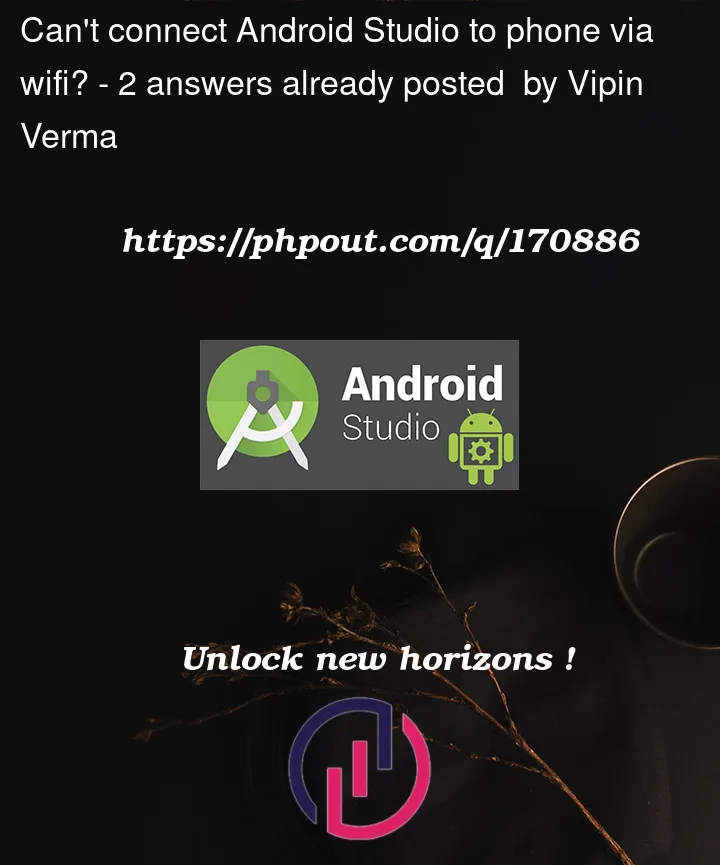


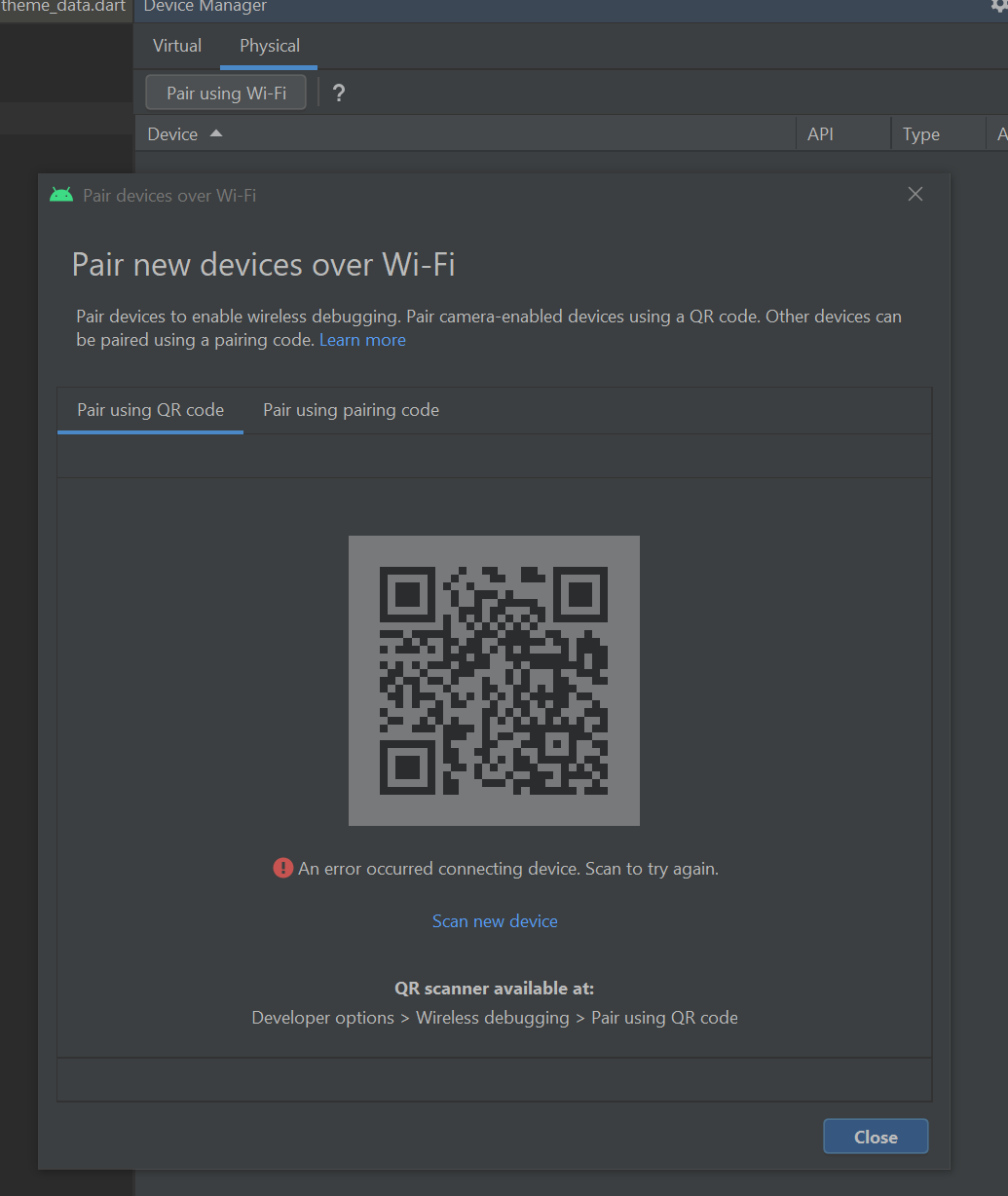
2
Answers
Run:
adb connect <IP address>:<Port>in your terminal whenever your mobile fails to connect.You can find the IP and port in your phone’s settings Settings>Developer Option>Wireless Debugging.
Reference
https://android.stackexchange.com/questions/247908/wireless-android-debugging-not-working
Use this plugin (ADB Wi-Fi), it works great:
https://plugins.jetbrains.com/plugin/14969-adb-wi-fi