I’m running mac os mojave (intel chip) and installed android studio flamingo (latest stable). After creating a new emulator I try to run an app and see "Error while waiting for device: The emulator process for AVD Pixel_4_API_28 has terminated." A similar thread Android Emulator issues in new versions – The emulator process has terminated was posted but my laptop is not running out of storage as the solution says.
installed android studio and expected the bundled emulator to start.

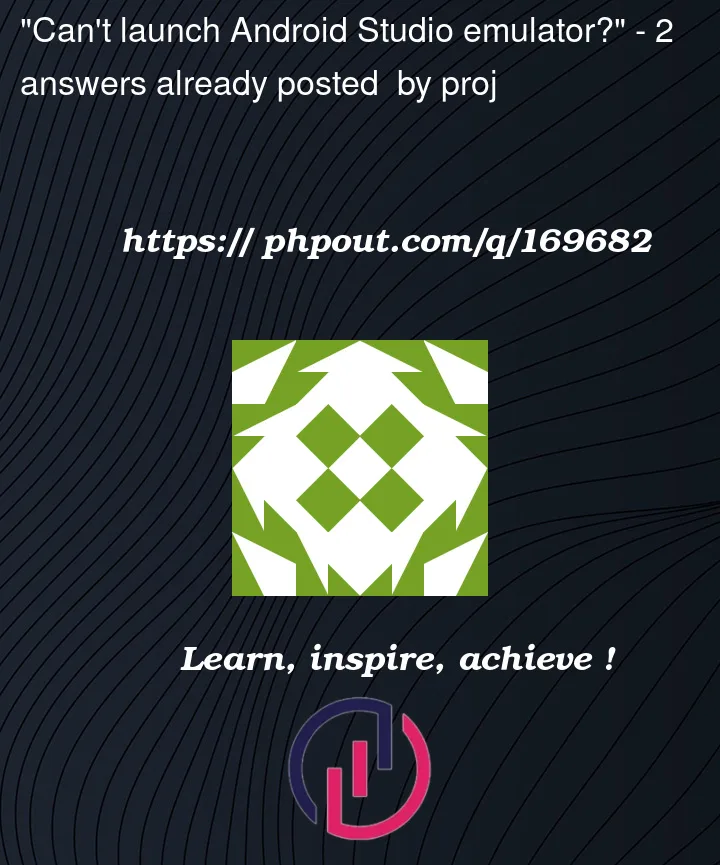


2
Answers
The problem was using a newer version of android studio than my OS would allow. You can fix this by downgrading AS or upgrading mac os.
bundled emulator has issues with mac OS older versions.
You can confirm the same with idea logs ( Android Studio -> Help -> Show log in funder)
open the idea.log in any editor and check the root cause of emulator crash.
in my case :
I observed something like which was built for Mac OS X 11.1 ,
but my Mac OS version is 10.13.6
So downgraded the emulator to older version 31.3.14 , now am able to launch the emulator.
How to downgrade the emulator version , in detail steps with older versions of emulators can be seen here:
https://developer.android.com/studio/emulator_archive