I updated my Android Studio to Android Studio Giraffe with new UI then my all Flutter projects’ syntax highlighting and context menu suggestions stopped working.
I tried the following steps.
- Restart Android Studio
- Re-associate the file with Dart type (go to the menu bar >> File >> File Properties >> Associate with File Type…)
- Restart my laptop
But none of this helped me.

 Question posted in
Question posted in 

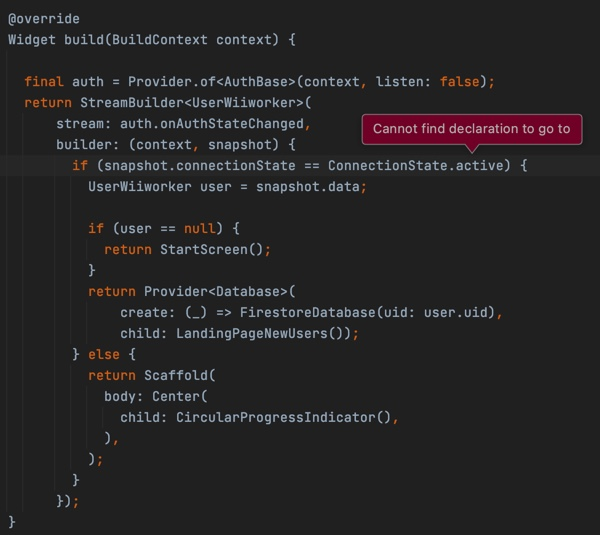
2
Answers
Finally after searching a lot of web pages, I got the solution as follows.
And all is done and back again.
Probably a rare occurrence, but changing the Kotlin Compiler version to bundled fixed it for me. I was getting an error
Failed to download Kotlin Compiler Maven artifactand the syntax highlight wasn’t working. Changing Kotlin Compiler to bundled version fixed the highlight.