I’ve just set up a new development machine for a Flutter project and need to deploy an APK to tester on the Play Store.
Coming from iOS, I’m not familiar deploying to the Play Store, but in my research I found that I need to create a key store using options found in Build > Generate Signed Bundle/APK in Android Studio. I am using Android Studio Arctic Fox 3.1. This option Generate Signed Bundle/APK does not exist under the Build menu or anywhere else that I can find.
The Flutter and Android SDKs are installed and paths are set. I can compile and run locally as well as build an APK or AppBundle but I cannot generate the necessary keys for Play Store submission.
Did I miss a setup step in the Android Studio installation? Since this is the latest version of Android Studio, did this option get moved or replaced by something else? Thanks!

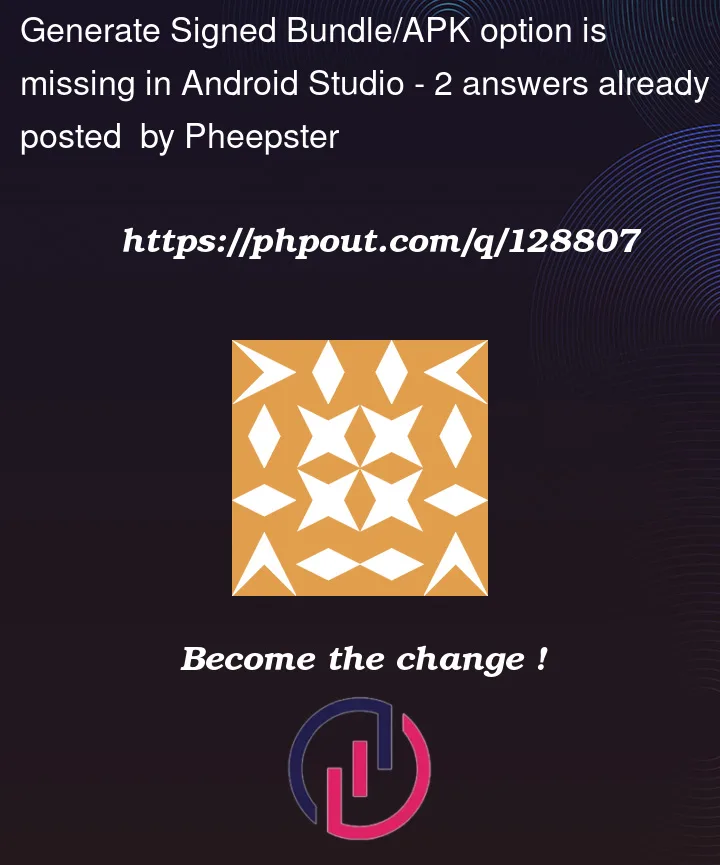



2
Answers
Try open project with android icon. and then generate signed bundle apk will be showing on the build bar
You need to use command line to generate signed apk in flutter.
Since it is a flutter project the option is not available in android studio.
Use this link to generate signed apk