Every time I create a new module, compileSdk is set to 33 by default, in build.gradle (:module). When I try to build that new project, IDE shows an error saying there are libraries I use that require compileSdk to be 34 or higher. That, unfortunately, means that I have to manually set compileSdk to the value of 34 every time I start a new project or module.
I’ve found that that library is:
implementation 'com.google.android.material:material:1.10.0'
Or, another approach that I can take (instead of setting compileSdk to 34 manually every time I create a new module) is downgrading this library’s version from 10 to 9:
implementation 'com.google.android.material:material:1.9.0'
And it’s working as well.
But what is frustrating me is that they’ve decided to set me a higher version of the library by default but they don’t do it with compileSdk. And also none of this would happen 2 days ago (and earlier) when I would create a module (perhaps there has been a silent update). And now I have to change it manually every time.
And I’m wondering why no one is having the same problem I am. I use Linux and I downloaded Android Studio from the Jetbrain’s official site: Android Studio Giraffe | 2022.3.1 Patch 2.

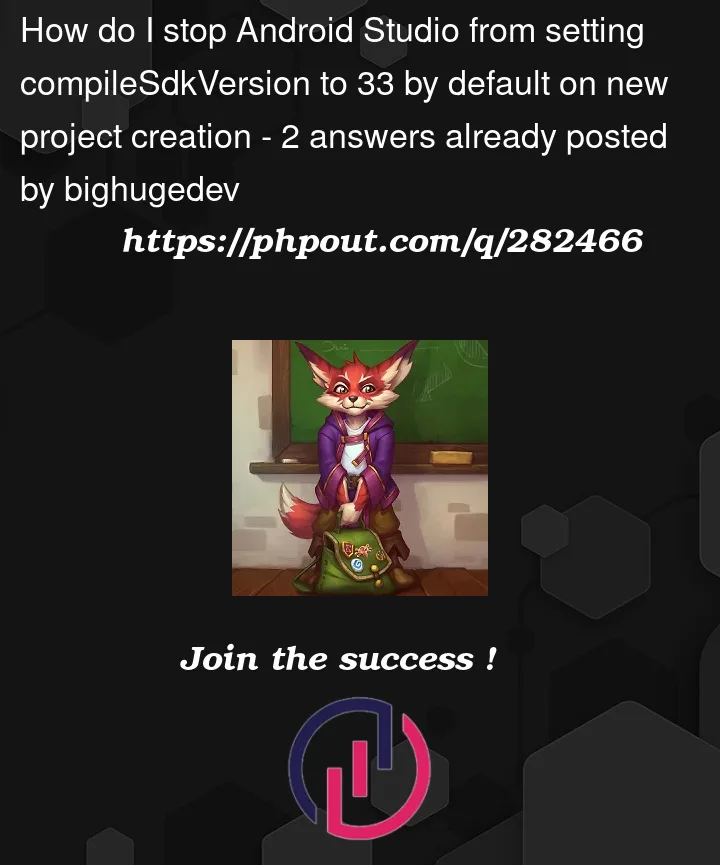


2
Answers
I’m having the same issue. Found that this was happening when moving from compileSDK 32 to 33. And They say to live with it. Maybe till the next update.
Any update? I manually set sdk to 34 for my next project but studio keeps defaulting to using sdk 33.