On a fresh install of Android Studio (Studio Build: 2022.3.1 Patch 2) on Windows 7, adb.exe gets run at startup. adb.exe 34.0.5 fails to start (crashes) the server then keeps retrying "forever" (looping the restart). Although Windows 7 is no longer supported by Android Studio, I have another Windows 7 machine where adb.exe 34.0.5 works fine. On the failing machine, the looping restart looks like this:
Adb connection Error:Connection reset
Cannot reach ADB server, attempting to reconnect.
* daemon not running; starting now at tcp:5037
could not read ok from ADB Server
* failed to start daemon
error: cannot connect to daemon
'C:UsersAdminAppDataLocalAndroidSdkplatform-toolsadb.exe start-server' failed -- run manually if necessary
* daemon not running; starting now at tcp:5037
could not read ok from ADB Server
* failed to start daemon
error: cannot connect to daemon
'C:UsersAdminAppDataLocalAndroidSdkplatform-toolsadb.exe start-server' failed -- run manually if necessary
I closed Android Studio and in a command prompt (note: use your own location for where platform-tools is located), performed the following:
c:> set ADB_TRACE=all
c:> "C:UsersAdminAppDataLocalAndroidSdkplatform-toolsadb.exe" version
c:> "C:UsersAdminAppDataLocalAndroidSdkplatform-toolsadb.exe" kill-server
c:> "C:UsersAdminAppDataLocalAndroidSdkplatform-toolsadb.exe" server nodaemon
The server command crashed with adb.exe : sysdeps_win32.cpp:602 _socket_set_errno: mapping Windows error code 10061 to errno 22 The server did not keep running, as it was supposed to do.
Added the registry key:
Windows Registry Editor Version 5.00
[HKEY_LOCAL_MACHINESOFTWAREMicrosoftWindowsWindows Error ReportingLocalDumpsadb.exe]
"DumpFolder"=hex(2):43,00,3a,00,5c,00,43,00,72,00,61,00,73,00,68,00,44,00,75,00,6d,00,70,00,73,00,00,00
Which produced the following:
This dump file has an exception of interest stored in it.
The stored exception information can be accessed via .ecxr.
(6dc.1e2c): Unknown exception - code 40000015 (first/second chance not available)
eax=00000000 ebx=0045ee58 ecx=00000000 edx=00000000 esi=00000002 edi=00000000
eip=770d015d esp=0045ee08 ebp=0045eea4 iopl=0 nv up ei pl zr na pe nc
cs=0023 ss=002b ds=002b es=002b fs=0053 gs=002b efl=00000246
ntdll!NtWaitForMultipleObjects+0x15:
770d015d 83c404 add esp,4
This SO reference may be related to the above crash dump: https://stackoverflow.com/a/6079307
I tried upgrading "Universal C Runtime", as indicated here: https://support.microsoft.com/en-ca/help/2999226/update-for-universal-c-runtime-in-windows , but that did not change the symptoms.
How can adb.exe be made to run on this system without crashing?

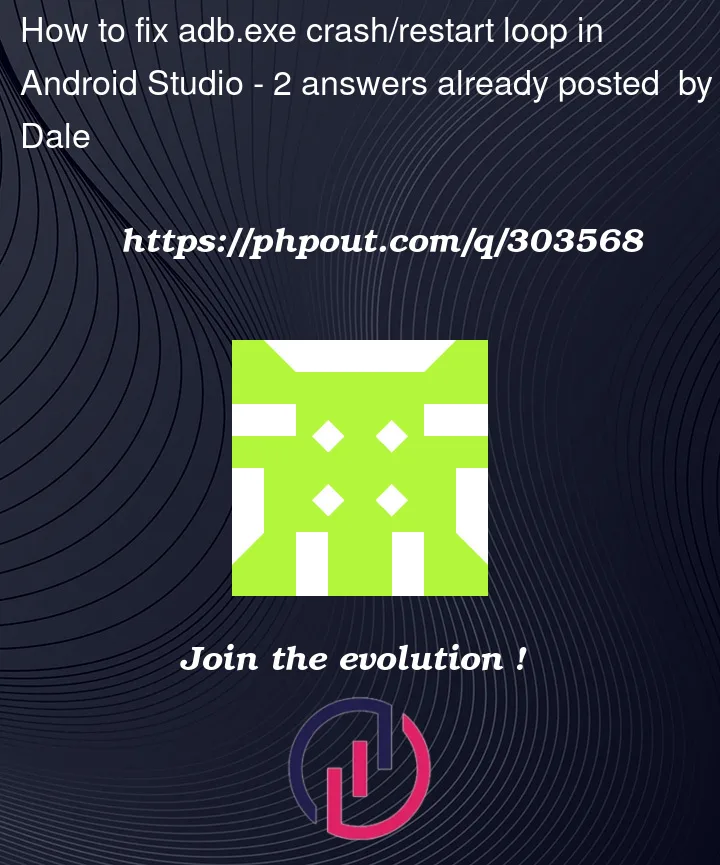


2
Answers
Download the previous version of adb.exe from this location:
https://dl.google.com/android/repository/platform-tools_r34.0.4-windows.zip (note that a list of previous versions are available here: https://developer.android.com/tools/releases/platform-tools )
Save a back up of your
platform-toolssomewhere, then extract the contents of the earlier adb version to yourplatform-toolslocation.Next time you start Android Studio, adb.exe should start without crashing.
The bug is closed because Windows 7 is unsupported: https://issuetracker.google.com/issues/308035747
The error message from adb reads "ddms: Unable to run ‘adb’: null. ddms: ‘/Users/Emre/Library/Android/sdk/platform-tools/adb,start-server’ failed — run manually if necessary." For a solution, there are two options: 1. Check port 5037, as in my case, Java was listening to this port. Close it with task manager to solve the problem. 2. Press ctrl+alt+delete if using Windows and start task manager. End all processes for adb.exe that you see in the processes tab.