I’m trying to apply the Jetpack WindowManager library’s WindowLayoutInfo class, which provides information about foldable displays (flat, half_opened, etc), im following the codelab for adaptative uis (url 01), in android studio, i created an instance of the emulator for a resizable device (this is experimental feature of last stable ide), but, when testing the app, the foldable states are the normal ones, checking the following function, it always returning the default posture (Normal):
I need some ideas for configuring the emulator for this feature. While unit testing is ok, the testing in the ui isnt checking the foldable state.
Thanks in advance.
Url 01: https://developer.android.com/codelabs/android-window-manager-dual-screen-foldables?hl=es-419#5
—
Kotlin code:
sealed interface DevicePosture {
object NormalPosture : DevicePosture
data class BookPosture(
val hingePosition: Rect
) : DevicePosture
data class Separating(
val hingePosition: Rect, var orientation: FoldingFeature.Orientation
) : DevicePosture
}
@OptIn(ExperimentalContracts::class)
fun isBookPosture(foldFeature: FoldingFeature?): Boolean {
contract { returns(true) implies (foldFeature != null) }
return foldFeature?.state == FoldingFeature.State.HALF_OPENED && foldFeature.orientation == FoldingFeature.Orientation.VERTICAL
}
@OptIn(ExperimentalContracts::class)
fun isSeparating(foldFeature: FoldingFeature?): Boolean {
contract { returns(true) implies (foldFeature != null) }
return foldFeature?.state == FoldingFeature.State.FLAT && foldFeature.isSeparating
}
/* ... */
val devicePostureFlow = WindowInfoTracker.getOrCreate(this).windowLayoutInfo(this)
.flowWithLifecycle(this.lifecycle)
.map { layoutInfo ->
val foldingFeature = layoutInfo.displayFeatures.filterIsInstance().firstOrNull()
when {
isBookPosture(foldingFeature) -> DevicePosture.BookPosture(foldingFeature.bounds)
isSeparating(foldingFeature) -> DevicePosture.Separating(foldingFeature.bounds, foldingFeature.orientation)
else -> DevicePosture.NormalPosture
}
}
.stateIn(
scope = lifecycleScope,
started = SharingStarted.Eagerly,
initialValue = DevicePosture.NormalPosture
)
—
I’m also following this tutorial from web:
Large Screens & Foldables Tutorial for Android

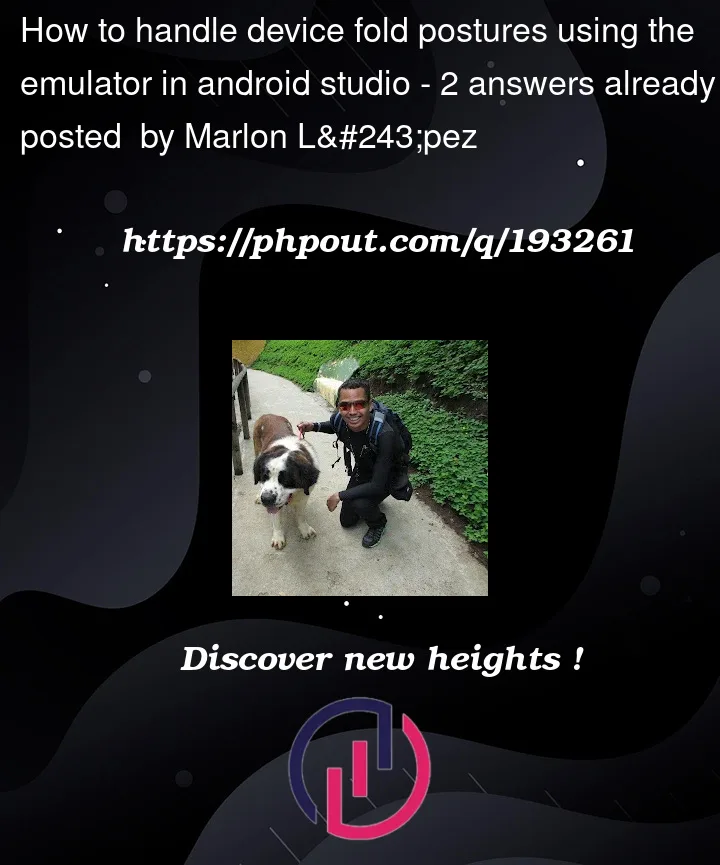


2
Answers
For the resizable emulator, you can uncheck the

Launch in the Running Devices tool windowoption in Settings > Tools > Emulator.Then, you will have access to

Change posturebutton in the sidebar.However, it may be easier to just use a dedicated foldable emulator, like the 6.7 horizontal fold-in, 7.6 fold-in with outer display, 8 fold-out, or Pixel Fold. These will all have controls in the

Extended Controlsthree-dot menu underVirtual sensorsto change the device’s posture.Try Android Studio Preview Release – Giraffe. You should be able to see the change posture option in the sidebar of the emulator.