I am trying to install Android Studio 2020.3.1 on Windows 10.
The drive where my OS lives is the C: drive. This SSD drive has limited space, about 100 GB or so.
I need to install Android Studio FULLY on to a more spacious drive, say D:.
I can install the main Android Studio binaries by choosing the installation directory during install.
However, Android Studio STILL uses many large folders on my C: (on my %USER% directory), totaling to around 20+ GB and growing. I need it to fully use D: and not touch the C: . Moving things one by one tends to mess up the installation.
(This problem is mentioned here: How to FULLY install Android Studio to a non-default (D:) drive , but unfortunately, that question is a rant and not a well posed question.)
Hence my question: how do I cause Android Studio to be FULLY installed on a non-default drive on Windows 10? I.e., D: and not (say) C:.

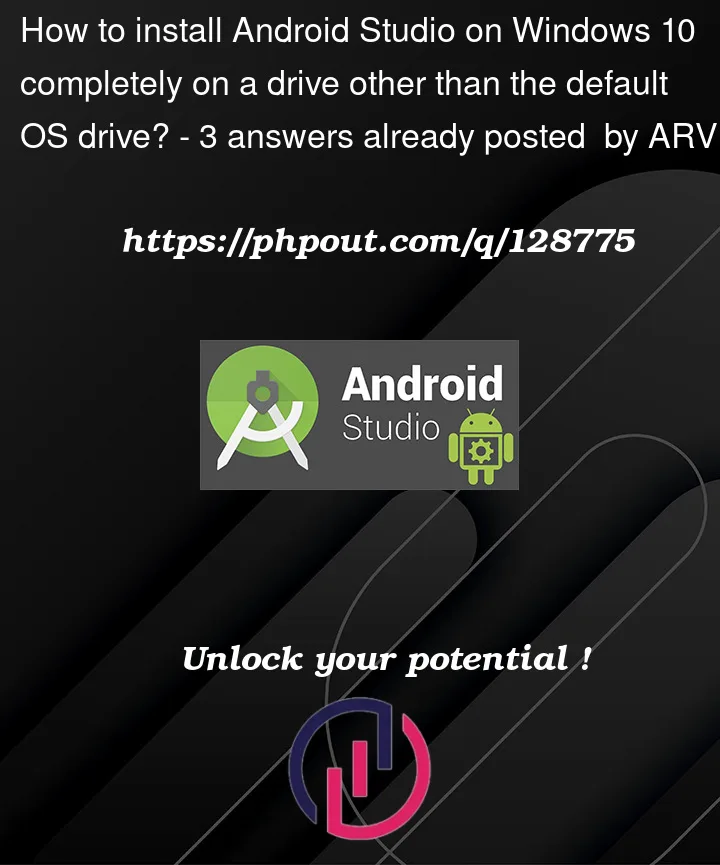


3
Answers
You can choose specific drive for android SDK. You can choose specific drive for files required for Android Studio works, i.e. Program Files or Program Files (x86) into drive D, E… or any else. You Knows .graddle .m2 or another dependency managements need to be settings for uses and specific path.
This is why Android Studio occupies a lot of your C: disk space and will increase day by day. What you need to do is just move this folder out of C:, and retarget this SDK location to your new one. And don’t forget to check your system envrionment to see if any old SDK location has been used, if true then replace them.

There are two possible solutions to this. If the problem is that the program is trying to install and says that there isn’t enough space on the C: drive, Windows is simply installing the program to the C: drive and copying it to the other drive. This is how most major operating systems install programs. If the problem is related to where the program stores any files it is changing, you will want to go into preferences and manually change save/library locations.