I have an Omeka S installation and it’s all working properly, I made the redirect in apache in the sites-available folder, no problem with that.
In the same server I have a folder on the same level of my omeka s installation with the item images. When I want to load medias and I write the url of where to find the images I’ll get a 404 error.
If I type wget and the url of where the images where to be found I get:
wget http://mysite.it/images/Albini
--2021-11-02 10:58:51-- http://mysite.it/images/Albini
Resolving mysite.it (mysite.it)... 127.0.1.1
Connecting to mysite.it (mysite.it)|127.0.1.1|:80... connected.
HTTP request sent, awaiting response... 302 Found
Location: https://myredirect/images/Albini [following]
--2021-11-02 10:58:51-- https://myredirect/images/Albini
Resolving myredirect (myredirect)... 160.78.46.107
Connecting to myredirect (myredirect)|160.78.46.107|:443... connected.
HTTP request sent, awaiting response... 404 Not Found
2021-11-02 10:58:51 ERROR 404: Not Found.
How can I resolve this?
This is the config in 000-default.config:
<VirtualHost *:80>
ServerName myredirect.it
Redirect / https://myredirect.it/
ServerAdmin webmaster@localhost
DocumentRoot /var/www/html/omeka-s
and this is the config in default-ssl.conf:
<IfModule mod_ssl.c>
<VirtualHost _default_:443>
ServerName myredirect.it
ServerAdmin webmaster@localhost
DocumentRoot /var/www/html/omeka-s

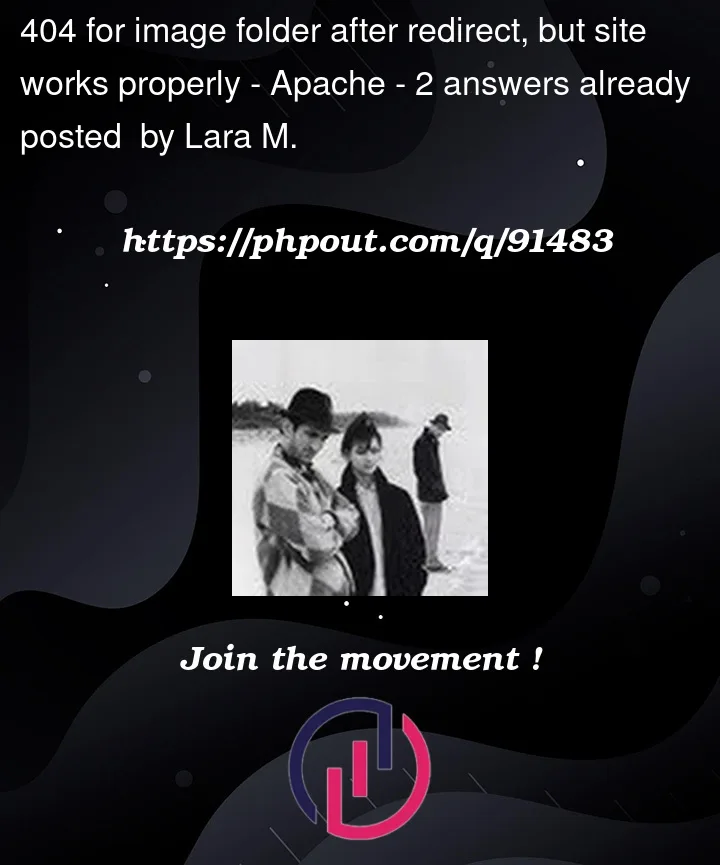


2
Answers
Ok, I figured it out. I just needed to set an alias and gives permissions, without changing the DocumentRoot, like that (in the
000-default.confanddefault-ssl.conf:It was well documented in https://httpd.apache.org/docs/2.4/mod/mod_alias.html
I assume the folder
omeka-sis your "omeka s installation" in which case, yourDocumentRootwould seem to be set incorrectly for the URL you are requesting assumingimagesandomeka-sare two folders "on the same level".With the document root as set above, a request for
https://myredirect.it/images/Albiniwould be looking for/var/www/html/omeka-s/images/Albini, whereas it should presumably be/var/www/html/images/Albini.For example, it should probably be set as follows instead:
And you will need to adjust the
<Directory>container (assuming you have one) accordingly.UPDATE: You presumably have a
<Directory>container that follows that permits access, allows.htaccessoverrides, setsOptionsetc. This<Directory>container should reference the correct document root also (not/var/www/html/omeka-s). For example: