When I open this page of my website it gives a 500 error:
single-portfolio/3/bizdb-business-directory-data-scraping-uk-
My .htaccess file:
RewriteEngine on
RewriteCond %{THE_REQUEST} /([^.]+).php [NC]
RewriteRule ^ /%1 [NC,L,R]
RewriteCond %{REQUEST_FILENAME}.php -f
RewriteRule ^ %{REQUEST_URI}.php [NC,L]
RewriteRule ^single-portfolio/([0-9]+)/([0-9a-zA-Z_-]+)$ single-portfolio.php?id=$1&title=$2 [NC,L]
Error shown in browser is:
Internal Server Error
The server encountered an internal error or
misconfiguration and was unable to complete your request. Please
contact the server administrator at postmaster@localhost to inform
them of the time this error occurred, and the actions you performed
just before this error. More information about this error may be
available in the server error log.
error log reports:
Request exceeded the limit of 10 internal redirects due to probable
configuration error. Use ‘LimitInternalRecursion’ to increase the
limit if necessary. Use ‘LogLevel debug’ to get a backtrace

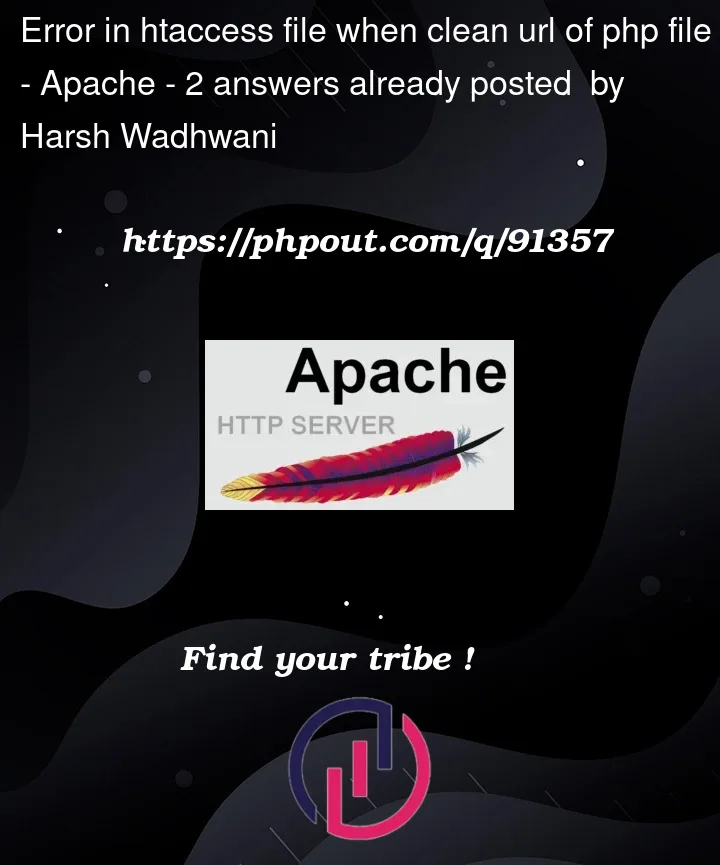


2
Answers
Personnally, I think that it would be good to leave an empty line between your rewrite rules and add a comment to explain what each of them do.
Step 1 : If I understand the first rewrite rule is to redirect
/something.phpto/something:This will force the browser to come back and visit
/somethingdue to theRflag.Step 2 : The second rewrite rule:
It is an internal redirect to serve the PHP file if it exists, so typically
/somethingwould serve internally/something.phpif it exists. TheLflag tells Apache to stop here and not execute the next rewrite rules. But, the problem is that we all think that Apache will stop now and it’s not the case! Apache will take the resulting URL and pass it again through all the rewrite rules until the URL doesn’t change anymore. This is what they call a "round". So what is hapenning is that you are comming back to the first rewrite rule which will trigger the redirection, which is creating your "to many redirects" error.To stop that, in latest versions of Apache you can use the
ENDflag instead of theLflag:It’s this rule (that appends the
.phpextension via an internal rewrite) that is incorrect.This results in a rewrite-loop when requesting
/single-portfolio/<anything>because/single-portfolio.phpexists (satisfying the condition) but this rule will incorrectly rewrite the request to/single-portfolio/<anything>.php, which would ordinarily result in an erroneous 404 (since you are expecting the last rule to catch this request), but due to theLflag the rewriting engine starts over and repeatedly rewrites the request to/single-portfolio/<anything>.php.phpto/single-portfolio/<anything>.php.php.phpetc. etc. until the server "breaks" and a 500 response is returned.See my answer to the following question on ServerFault with a more detailed explanation of this behaviour: https://serverfault.com/questions/989333/using-apache-rewrite-rules-in-htaccess-to-remove-html-causing-a-500-error
Simply changing
LtoENDwill fix the rewrite-loop, but won’t resolve the overall problem because you’ll just get the erroneous 404 as mentioned above (the request won’t be correctly rewritten).Changing the order of your directives so the last rule that rewrites
^single-portfolio/is before your second rule that appends the.phpextension (via an internal rewrite) would solve your immediate problem, however, you need to fix the above rule so you are testing the same file you are ultimately rewriting to (otherwise, any URL of the form/php-file-that-exists/<anything>would result in a rewrite-loop / 500 Internal Server Error response, instead of the expected 404).For example:
NB: The shorthand character class
wis the same as[0-9a-zA-Z_]. Anddis the same as[0-9]`.The
NCflag on the first and last rules are entirely superfluous. I would be wary of using theNCflag on the^single-portfolio/rewrite (it shouldn’t be necessary), as this potentially enables duplicate content (eg./single-portfolio/...and/SiNgLe-PoRtFoLiO/...are both valid and resolve to the same resource.)The first rule that removes the
.phpextension via an external redirect should ultimately be a 301 (permanent) redirect once you have confirmed everything is working OK.