public async Task<IActionResult> OnPostAsync(string returnUrl = null)
{
returnUrl ??= Url.Content("~/");
ExternalLogins = (await _signInManager.GetExternalAuthenticationSchemesAsync()).ToList();
if (ModelState.IsValid)
{
var user = CreateUser();
await _userStore.SetUserNameAsync(user, Input.Email, CancellationToken.None);
await _emailStore.SetEmailAsync(user, Input.Email, CancellationToken.None);
var result = await _userManager.CreateAsync(user, Input.Password);
if (result.Succeeded)
{
_logger.LogInformation("User created a new account with password.");
// add SUPERADMIN role to the user
await _userManager.AddToRoleAsync(user, "SuperAdmin");
*var prof = new FakeProfile();
prof.Name = Input.Name;
prof.UserId = user.Id;
prof.User = user;*
I have created a new FakerProfile Entity which user will have by default but user can add new profiles whenever thy want.
Here i want to add this info when user first register to the application But i am not able to add that since Identity doesn’t have DBContext and I can’t seem to find a way for it. How do i do that?
How do i access DbContext and add data for another Entity here?
Note: I just want to add new data here because i want to add it during the registration process. I don’t want to place this logic on another screen or add this data to the Existing Entities
here is my Context:
public class MyContext : IdentityDbContext<ApplicationUser>
{
public MyContext (DbContextOptions<MyContext > options)
: base(options)
{
}
protected override void OnModelCreating(ModelBuilder builder)
{
base.OnModelCreating(builder);
}
public DbSet<FakeProfile> FakeProfile { get; set; }
}

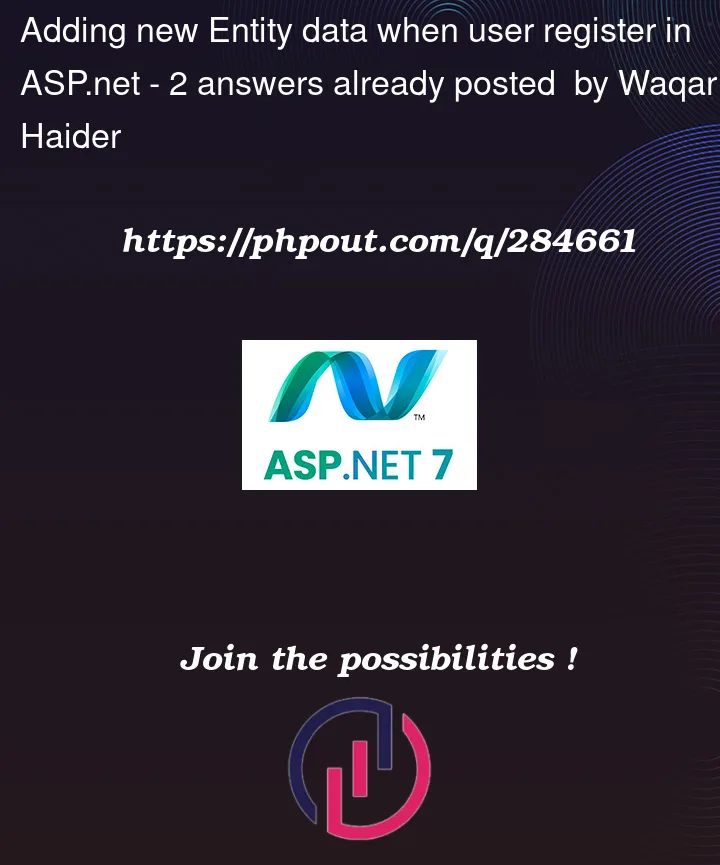


2
Answers
}
First, make sure you have a constructor in your page model to receive the
MyContext.Then, within your
OnPostAsyncmethod, you can create aFakeProfileinstance and add it to the context.