I have installed visual studio community 2022 with two workloads (for web apps), these workloads have a size about 5GB, They were downloaded previously and using in visual studio 2019, so when I choose them in the installer, the required downloads required was 1.68GB.
The downloading and installation completed successfully, but when I launched the visual studio 2022 to create new projects, no project templates appeared. I see only blank solution.
I opened the installer to ensure that workloads selected or not, and they are selected.
Now, how can I find the templates?

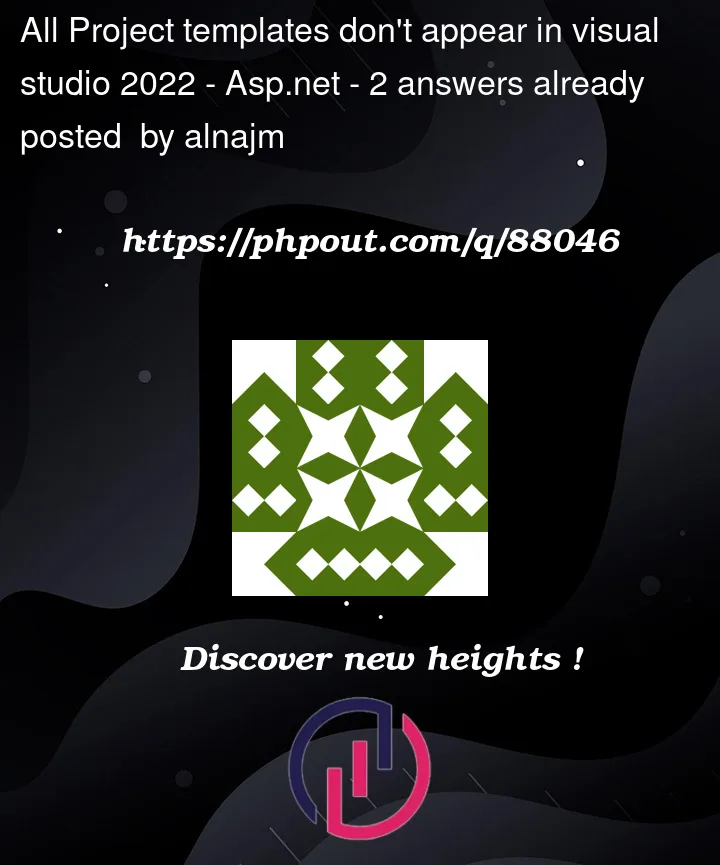


2
Answers
Open Visual Studio Installer.
Locate the Visual Studio 2022 panel and click "Modify".
On the right, in the "Installation details" menu, under "ASP.NET and web development" and then "Optional", check "Additional project templats (previous versions)".
Click "Modify" and you’ll be done!
I had this problem for 2 days and this is what fixed it:
I downloaded and installed .NET SDK from https://dotnet.microsoft.com/en-us/download manually. Then I restarted the Visual Studio and all the projects showed up.