I’m learning Asp.net Core and building a simple web with CRUD operations, SQL server and using Entity Framework.
When I try to build a sorting method I git this error in this line at parameter employees
return View(this.SortEmployees(employees, SortField, CurrentSortField, SortDirection));
and that’s the error:
Severity Code Description Project File Line Suppression State
Error CS1503 Argument 1: cannot convert from 'System.Collections.Generic.List<EmployeesApp.Models.Employee>' to 'System.Collections.Generic.List<EmployeesApp.Controllers.Employee>' EmployeesApp
that’s my Model:
using System.ComponentModel.DataAnnotations;
using System.ComponentModel.DataAnnotations.Schema;
namespace EmployeesApp.Models
{
[Table("Employee", Schema ="dbo")]
public class Employee
{
[Key]
[DatabaseGenerated(DatabaseGeneratedOption.Identity)]
[Display(Name ="Employee ID")]
public int EmployeeId { get; set; }
[Required]
[Column(TypeName ="varchar(5)")]
[MaxLength(5)]
[Display(Name ="Employee Number")]
public string EmployeeNumber { get; set; }
[Required]
[Column(TypeName = "varchar(150)")]
[MaxLength(100)]
[Display(Name = "Employee Name")]
public string EmployeeName { get; set; }
[Required]
[DataType(DataType.Date)]
[Display(Name ="Date of Birth")]
[DisplayFormat(DataFormatString = "{0:dd-MMM-yyyy}")]
public DateTime DOB { get; set; }
[Required]
[DataType(DataType.Date)]
[Display(Name = "Hiring Date")]
[DisplayFormat(DataFormatString = "{0:dd-MMM-yyyy}")]
public DateTime HiringDate { get; set; }
[Required]
[Column(TypeName ="decimal(12,2)")]
[Display(Name ="Gross Salary")]
public decimal GrossSalary { get; set; }
[Required]
[Column(TypeName = "decimal(12,2)")]
[Display(Name = "Net Salary")]
public decimal NetSalary { get; set; }
[ForeignKey("Department")]
[Required]
public int DepartmentId { get; set; }
[Display(Name = "Department")]
[NotMapped]
public string DepartmentName { get; set; }
public virtual Department Department { get; set; }
}
}
and that’s my COntroller:
namespace EmployeesApp.Controllers
{
public enum SortDirection
{
Ascending,
Descending
}
public class Employee : Controller
{
HRDatabaseContext dbContext = new HRDatabaseContext();
public IActionResult Index(string SortField, string CurrentSortField, SortDirection SortDirection)
{
var employees = GetEmployees();
return View(this.SortEmployees(employees, SortField, CurrentSortField, SortDirection));
}
private List<Models.Employee> GetEmployees()
{
return (from Employee in dbContext.Employees
join Department in dbContext.Departments on Employee.DepartmentId equals Department.DepartmentId
select new Models.Employee
{
EmployeeId = Employee.EmployeeId,
EmployeeName = Employee.EmployeeName,
DOB = Employee.DOB,
HiringDate = Employee.HiringDate,
GrossSalary = Employee.GrossSalary,
NetSalary = Employee.NetSalary,
DepartmentId = Employee.DepartmentId,
DepartmentName = Department.DepartmentName
}).ToList();
}
public IActionResult Add()
{
ViewBag.Department = this.dbContext.Departments.ToList();
return View();
}
[HttpPost]
public IActionResult Add(Models.Employee model)
{
ModelState.Remove("EmployeeID");
ModelState.Remove("Department");
ModelState.Remove("DepartmentName");
if (ModelState.IsValid)
{
dbContext.Employees.Add(model);
dbContext.SaveChanges();
return RedirectToAction("Index");
}
ViewBag.Department = dbContext.Departments.ToList();
return View("Add", model);
}
public IActionResult Edit(int ID)
{
HRDatabaseContext dbContext1 = dbContext;
Models.Employee data = dbContext1.Employees.Where(e => e.EmployeeId == ID).FirstOrDefault();
ViewBag.Department = this.dbContext.Departments.ToList();
return View("Add", data);
}
[HttpPost]
public IActionResult Edit(Models.Employee model)
{
ModelState.Remove("EmployeeID");
ModelState.Remove("Department");
ModelState.Remove("DepartmentName");
if (ModelState.IsValid)
{
dbContext.Employees.Update(model);
dbContext.SaveChanges();
return RedirectToAction("Index");
}
ViewBag.Department = dbContext.Departments.ToList();
return View();
}
public IActionResult Delete(int ID)
{
Models.Employee data = this.dbContext.Employees.Where(e => e.EmployeeId == ID).FirstOrDefault();
if (data != null)
{
dbContext.Employees.Remove(data);
dbContext.SaveChanges();
}
return RedirectToAction("Index");
}
private List<Employee> SortEmployees(List<Employee> employees, String sortField, string currentSortField, SortDirection sortDirection)
{
if (string.IsNullOrEmpty(sortField))
{
ViewBag.SortField = "EmployeeNumber";
ViewBag.SortField = SortDirection.Ascending;
}
else
{
if (currentSortField == sortField)
{
ViewBag.SortDirection = sortDirection == SortDirection.Ascending ? SortDirection.Descending : SortDirection.Ascending;
}
else
ViewBag.SortDirection = sortDirection == SortDirection.Ascending;
ViewBag.SortField = sortField;
}
//* create the sorting proccess
var propertyInfo = typeof(Employee).GetProperty(ViewBag.SortField);
if (ViewBag.SortDirection == SortDirection.Ascending)
{
employees = employees.OrderBy(e => propertyInfo.GetValue(e, null)).ToList();
}
else
{
employees = employees.OrderByDescending(e => propertyInfo.GetValue(e, null)).ToList();
}
return employees;
}
}
}

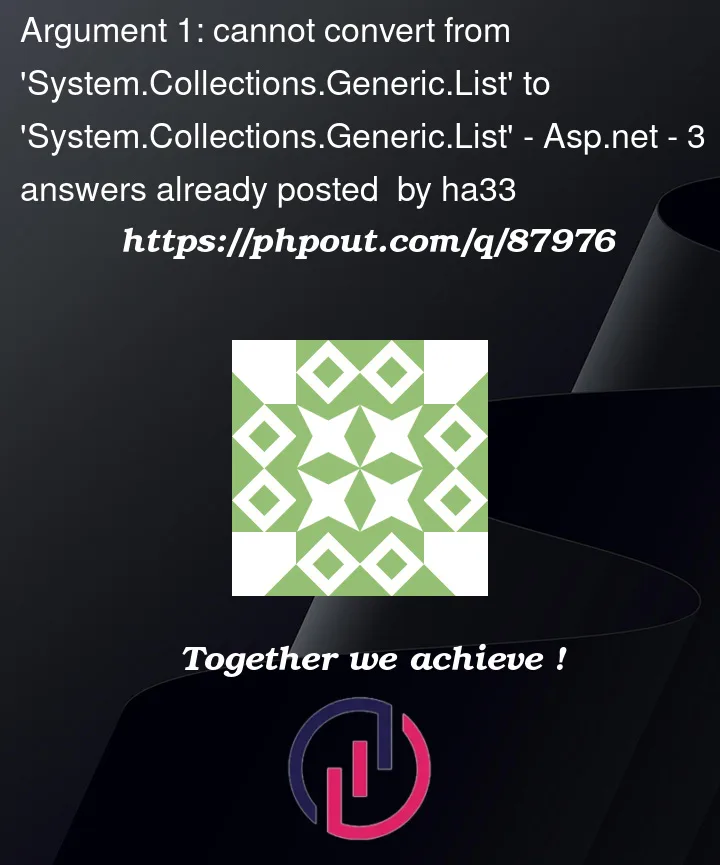


3
Answers
Your
SortEmployeesmethod in your controller takes aList<Employee>which in this context is aControllers.Employeeand not aModels.Employeeas you suspect.The best solution in this case is to rename your Controller to
EmployeeControllerto follow the ASP.NET convention. In ASP.NET controllers are always named[Name]Controller.The issue relates the above
SortEmployeesmethod, its parameter and return data using theEmployeesApp.Controllers.Employeemodel, istead of theEmployeesApp.Models.Employee. So, when calling this method, it will show this error.To solve this issue, try to modify the
SortEmployeesmethod as below: using theModels.EmployeeIt is due to the model class name and controller class name being the same due to which the correct modal is not being selected. In such a case you can explicitly add Models.Employee wherever you are using it or rename the controller name or model name itself.