I’m new with VS, usually use VS Code but have to use this for a asp.NET project. trouble is all the tutorials involve using design view for the simplest things which is giving me a headache cause I prefer to work from code. So I am trying to find design view but can’t get to it. It is enabled as seen in the picture but the option is not showing up.
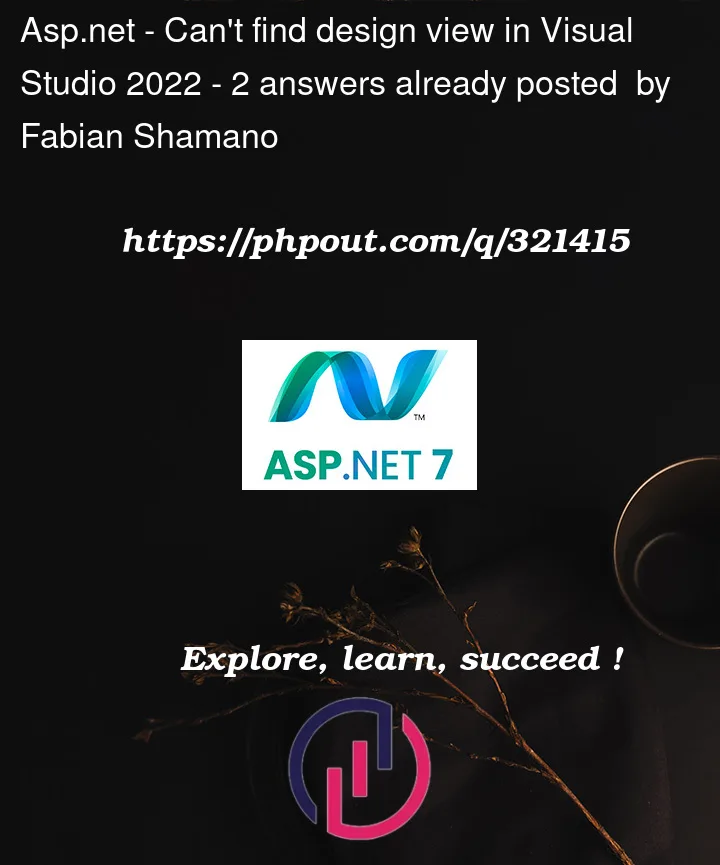



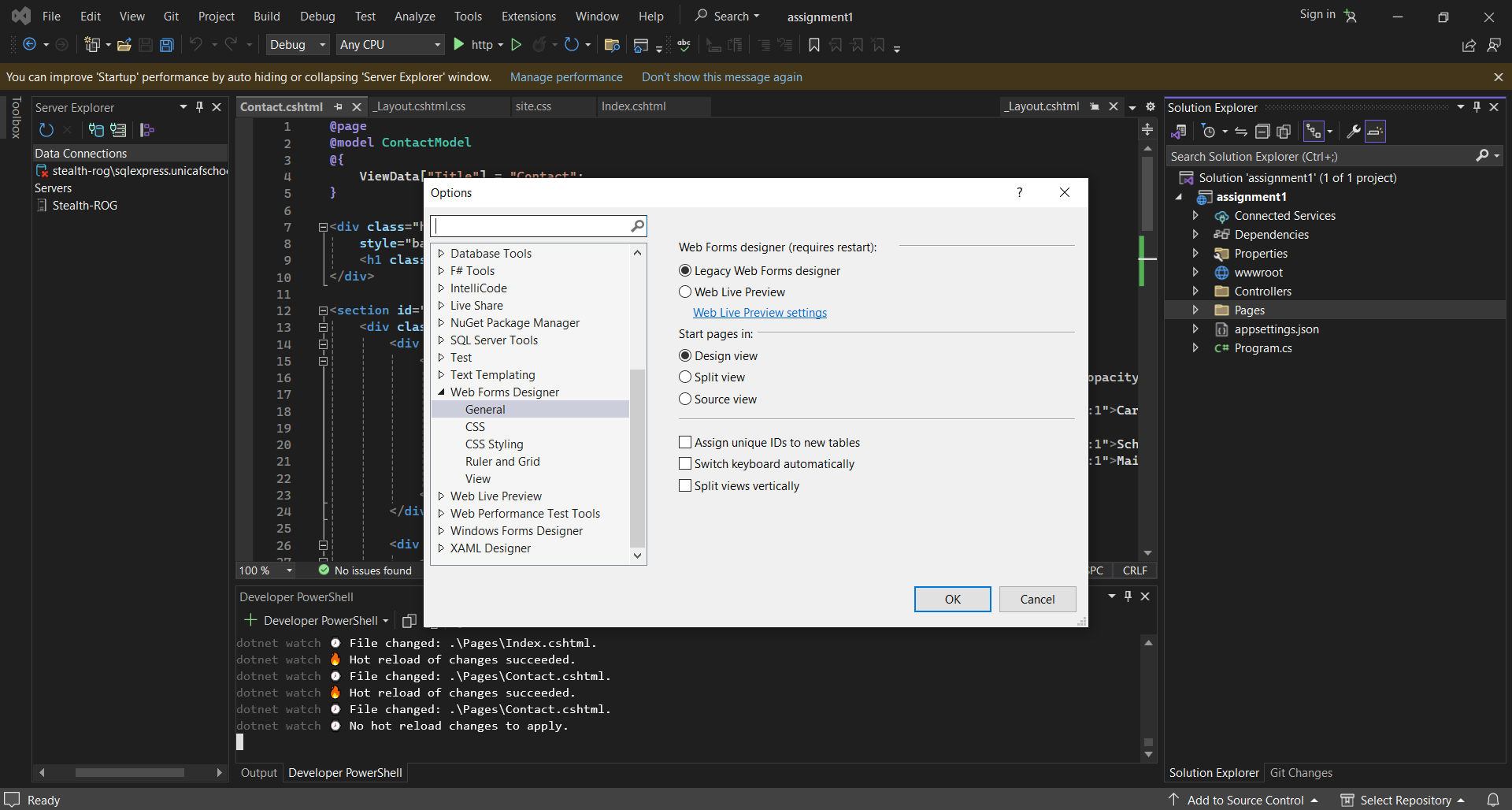
2
Answers
As pointed out in the comments, the screen shot you are referring to is the BIG NEW FEATURE in the brand-new version of vs2022.
The big new whopper feature, and EASILY a narrative can be made that the screen shot you show is by FAR AND AWAY the largest change and largest new feature in vs2022?
Why of course it is the new live preview system based on the new chrome rendering engine is for Webform projects.
So, for example in the old Web Forms, you would see this, and it did/does a rather poor job of rendering the markup UNLESS you run the project (f5) and view the results in a browser.
So, new for vs2022 is a brand-new Web Forms "live preview" option.
Old viewer:

New viewer:

So, the big new exciting news for vs2022 was the addition of a new rendering engine for Web Forms based on the chrome engine. The result is not only can you display live data during design mode, but the rendering and fidelity of this new rendering engine even takes into account CSS you have in the markup.
However, do keep in mind that the drag + drop designer is ONLY for Web Form projects, and not for razor projects, and not for blazer projects.
So, while when using Web Forms, the screen shot you show allows you to turn on this new fantastic feature for Web Forms?
The surface designer option (with a visual drag and drop designer) ONLY applies to Web Form projects, and not MVC projects, and not .net core projects.
As you noted, you are a hand coder and you don’t use nor like visual designers anyway, so you not really care about this feature, and you not likely to care about missing some visual form designer, since as you note, you don’t use such tools anyway.
So that screen shot, that feature does not and will not apply to your projects, and can ONLY be used for Web Forms projects, not MVC and razor syntax pages.
In other words, you don’t get nor have a visual design surface to work with unless you using Web Forms, and the posted screen shot and setting you note hence will not and do not apply to the project type you are working with.
If you are to support a legacy Web Form project, then the screen shot and settings in your screen shot thus will apply, and you are free to choose the new chrome rendering engine in vs2022 when working with Web Form projects. So, to be 100% clear, the visual web designer and options on that page only applies to the visual web designer, and only applies to Web Form projects, not any other type of project you create in vs2022.
So, you ONLY can use the visual web designer when working with WebForm projects.
As a FYI, for some of my projects, the new designer does not work with the latest version of vs2022. As a result, I suggest using the legacy designer, and that means you want this setting:
According to your description, you want to use the ASP.NET Web Form project type.
Then when creating a new project you need to look for ASP.NET Web Application (.NET Framework)
After creating select Web Forms
This way you can use the designer to drag the control