When posting data to Action Method from Ajax Post to Action Method, model is always null. Tried with FromBody and without it, both fails. I am using .NET Core 7.0
My Controller Action Method
[HttpPost]
public async Task<JsonResult> AddOrUpdateAddress([FromBody]AddressViewModel model)
{
var address = _mapper.Map<Address>(model);
My Ajax function
$.ajax({
url: "/Company/AddOrUpdateAddress",
type: "POST",
async: false,
contentType: "application/json;",
data: JSON.stringify(address),
success: function (response) {
company.details.address.addEdit.closeDetails();
$.notify('Saved', { position: "top right", className: "success" });
},
error: function (e) {
$.notify('Error', { position: "top right", className: "error" });
return false;
}
});
Model is as below
public class AddressViewModel
{
public int Id { get; set; }
[Display(Name = "Address Type")]
public int? AddressTypeId { get; set; }
public AddressType? Type { get; set; }
public string? Address1 { get; set; }
public string? Address2 { get; set; }
public string? City { get; set; }
[Display(Name = RegistrationTooltip.State)]
public int? StateId { get; set; }
public string? StateName { get; set; }
[Display(Name = RegistrationTooltip.Country)]
//[DefaultValue(0)]
public int CountryId { get; set; }
[Display(Name = "Zip")]
public string? Zip { get; set; }
public string? FullAddress =>
new Regex("[ ]{2,}", RegexOptions.None).Replace(
$"{Address1?.Humanize(LetterCasing.Title)}, {Address2?.Humanize(LetterCasing.Title)}<br/> {City?.Humanize(LetterCasing.Title)} {(!StateId.HasValue ? StateName?.Humanize(LetterCasing.Title) : State?.Name?.Humanize(LetterCasing.Title))} - {Zip}<br/> <span><img src="/3rdParty/flags/blank.gif" class="flag flag-{Country?.TwoLetterIsoCode}" alt="{Country?.Name?.Humanize(LetterCasing.Title)}"> {Country?.Name?.Humanize(LetterCasing.Title)}</span>",
" ");
public int? CompanyId { get; set; }
[Display(Name = "Is Default")]
public bool IsDefault { get; set; }
[Display(Name = "Primary Hr Contact")]
public string? PrimaryHrContactUserId { get; set; }
[Display(Name = "Primary Finance Contact")]
public string? PrimaryFinanceContactUserId { get; set; }
[Display(Name = "Primary Facility Contact")]
public string? PrimaryFacilityContactUserId { get; set; }
[Display(Name = "Additional Hr Recipients")]
public string? AdditionalHrRecipients { get; set; }
[Display(Name = "Additional Finance Recipients")]
public string? AdditionalFinanceRecipients { get; set; }
[Display(Name = "Additional Facility Recipients")]
public string? AdditionalFacilityRecipients { get; set; }
public State? State { get; set; }
public Country? Country { get; set; }
public List<ShiftViewModel>? Shifts { get; set; }
public List<OperatingHourViewModel>? OperatingHours { get; set; }
public UserLiteDTO ? PrimaryHrContactUser { get; set; }
public UserLiteDTO? PrimaryFinanceContactUser { get; set; }
public UserLiteDTO? PrimaryFacilityContactUser { get; set; }
public bool IsDeleted { get; set; }
}
stringify body messages
{
"CountryId": "2",
"AddressTypeId": "9",
"Address1": "7th Floor, South Wing, ",
"Address2": "Krishe Sapphire",
"Zip": "500081",
"StateId": "92",
"City": "Hyderabad",
"StateName": "",
"Id": "607",
"PrimaryHrContactUserId": "",
"PrimaryFinanceContactUserId": "",
"PrimaryFacilityContactUserId": "",
"IsDefault": false,
"IsDeleted": false,
"OperatingHours": [
{
"Id": 0,
"Day": "Sunday",
"OpeningTime": "",
"ClosingTime": "",
"IsClosed": true,
"CompanyId":1,
"AddressId":1
},
{
"Id": 0,
"Day": "Monday",
"OpeningTime": "11:00 AM",
"ClosingTime": "4:30 PM",
"IsClosed": false,
"CompanyId":1,
"AddressId":1
},
{
"Id": 0,
"Day": "Tuesday",
"OpeningTime": "",
"ClosingTime": "",
"IsClosed": false,
"CompanyId":1,
"AddressId":1
},
{
"Id": 0,
"Day": "Wednesday",
"OpeningTime": "",
"ClosingTime": "",
"IsClosed": false,
"CompanyId":1,
"AddressId":1
},
{
"Id": 0,
"Day": "Thursday",
"OpeningTime": "",
"ClosingTime": "",
"IsClosed": false,
"CompanyId":1,
"AddressId":1
},
{
"Id": 0,
"Day": "Friday",
"OpeningTime": "",
"ClosingTime": "",
"IsClosed": false,
"CompanyId":1,
"AddressId":1
},
{
"Id": 0,
"Day": "Saturday",
"OpeningTime": "",
"ClosingTime": "",
"IsClosed": false,
"CompanyId":1,
"AddressId":1
}
],
"Shifts": [
{
"Id": "0",
"ShiftName": "Regular",
"OpeningTime": "",
"ClosingTime": "",
"IsActive": false,
"CompanyId": 1,
"AddressId":1
},
{
"Id": "0",
"ShiftName": "Morning",
"OpeningTime": "",
"ClosingTime": "",
"IsActive": false,
"CompanyId": 1,
"AddressId":1
},
{
"Id": "0",
"ShiftName": "Night",
"OpeningTime": "",
"ClosingTime": "",
"IsActive": false,
"CompanyId": 1,
"AddressId":1
}
]
}
Here is the sample code base to reproduce the error
https://filetransfer.io/data-package/16ZC8Bck#link
Steps to reproduce
- Run the above code in VisualStudio
- Using PostMan or some other Restful API tool do a HTTPS Post with the payload (request body) shared above as stringify body messages

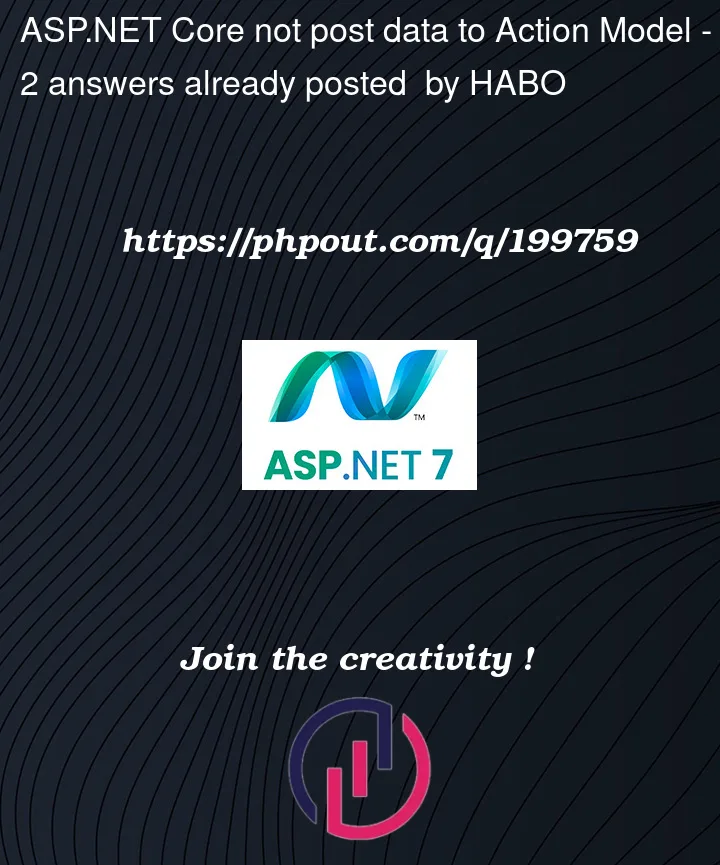


2
Answers
as @adalyat Nazirov pointed, the issue was with timespan property. I changed the property to string and handled in codebase then post worked.
Your code looks okay, but you have some data inconsistency in your model and payload.
For example, I found that you expect
Idfields asinteger, but pass them asstring. You also have numerous nested models. But the main problem is that in some of your nested moodel you expectedTimeSpanbut passed incorred data or empty string.In my example i used TimeSpan values equal
00:00:00.0000001Once I fixed that locally, the model can be parsed sucessfully
