How to make a .NET API dynamically work with any table in the database without explicitly creating a separate class for each table?
I tried to implement this using .NET reflection.
I am currently using:
.NET
Entity Framework
C#
PostgreSQL
and handling GIS data
Currently I am working on a .NET API in which I was initially handling only one table.
I had a Toilets.cs class for representing table schema of a table named toilets and had its dbcontext in dbcontext.cs which looked like this:-
Toilets.cs
using NetTopologySuite.Geometries;
using System.ComponentModel.DataAnnotations;
using System.ComponentModel.DataAnnotations.Schema;
namespace layers
{
[Table("toilets")]
public class toilets
{
[Key]
public int gid { get; set; }
public string? name { get; set; }
public double tessellate { get; set; }
public double extrude { get; set; }
public double visibility { get; set; }
[Column("ward no")]
public double wardno { get; set; }
public string? localityna { get; set; }
[Column("code no.")]
public string? codeno { get; set; }
[Column("geom", TypeName = "geometry (point)")]
public Geometry? Geom { get; set; }
}
}
dbcontext.cs
using Microsoft.EntityFrameworkCore;
using Npgsql.EntityFrameworkCore.PostgreSQL.Infrastructure;
namespace layers
{
public class dbcontext : DbContext
{
public dbcontext(DbContextOptions<dbcontext> options)
: base(options)
{
}
public DbSet<toilets> toilets { get; set; }
protected override void OnModelCreating(ModelBuilder modelBuilder)
{
modelBuilder.Entity<toilets>()
.Property(x => x.Geom)
.HasColumnType("geometry");
base.OnModelCreating(modelBuilder);
}
protected override void OnConfiguring(DbContextOptionsBuilder optionsBuilder)
{
if (optionsBuilder.IsConfigured)
{
var npgsqlOptionsBuilder = new NpgsqlDbContextOptionsBuilder(optionsBuilder);
npgsqlOptionsBuilder.UseNetTopologySuite(); // Register NetTopologySuite with Npgsql
}
base.OnConfiguring(optionsBuilder);
}
}
}
But now I have to make changes to this API such that when a new table is added to the database (even with different number of columns but having geometry), then the API should dynamically map it.
I tried creating a base entity and tried to use this BaseEntity as a generic type for DbSet.
Also, tried using .NET Reflection for Dynamically adding entity configurations for each table at runtime.
My attempt kind of looks like this
DynamicDBcontext.cs
using Microsoft.EntityFrameworkCore;
using Npgsql.EntityFrameworkCore.PostgreSQL.Infrastructure;
using System;
using System.Collections.Generic;
using System.Linq;
using System.Reflection;
using System.Threading.Tasks;
namespace layers
{
public class DynamicDbContext : DbContext
{
public DynamicDbContext(DbContextOptions<DynamicDbContext> options)
: base(options)
{
}
public DbSet<BaseEntity> Entities { get; set; }
protected override void OnModelCreating(ModelBuilder modelBuilder)
{
// reflection (dynamically add entity configurations)
// for each table in the database at runtime.
// map each table to the BaseEntity class.
var assembly = Assembly.GetExecutingAssembly();
var entityTypes = assembly.GetTypes().Where(t => t.IsClass && !t.IsAbstract && t.IsSubclassOf(typeof(BaseEntity)));
foreach (var entityType in entityTypes)
{
modelBuilder.Entity(entityType);
}
}
public async Task<IQueryable<BaseEntity>> GetEntities<T>(string tableName = null) where T : BaseEntity
{
if (string.IsNullOrEmpty(tableName))
{
// Retrieve all data from all tables (excluding the BaseEntity table itself)
return Entities.Where(e => e.GetType() != typeof(BaseEntity));
}
// Retrieve data from the specified table
var entityType = Assembly.GetExecutingAssembly().GetTypes().FirstOrDefault(t =>
t.IsClass && !t.IsAbstract && t.IsSubclassOf(typeof(BaseEntity)) && t.Name.Equals(tableName, StringComparison.OrdinalIgnoreCase));
if (entityType == null)
{
try
{
// Debugging: Print available types to check if "states" table is recognized
Console.WriteLine("Available Types:");
foreach (var type in Assembly.GetExecutingAssembly().GetTypes())
{
Console.WriteLine(type.Name);
}
}
catch (Exception ex)
{
Console.WriteLine("Error: " + ex.Message.ToString());
}
}
// Use reflection to invoke the Set<TEntity> method with the entityType
var setMethod = typeof(DbContext).GetMethod(nameof(Set), Type.EmptyTypes).MakeGenericMethod(entityType);
var dbSet = setMethod.Invoke(this, null);
// Retrieve all data from the specified table
return await Task.FromResult(((IQueryable<BaseEntity>)dbSet).AsQueryable());
}
protected override void OnConfiguring(DbContextOptionsBuilder optionsBuilder)
{
if (optionsBuilder.IsConfigured)
{
var npgsqlOptionsBuilder = new NpgsqlDbContextOptionsBuilder(optionsBuilder);
npgsqlOptionsBuilder.UseNetTopologySuite();
}
base.OnConfiguring(optionsBuilder);
}
}
}
BaseEntity.cs
using System.ComponentModel.DataAnnotations.Schema;
public abstract class BaseEntity
{
[NotMapped] // Exclude this property from the database schema
public string TableName { get; set; }
}
I know it will not work and an Invalid Table Name error is thrown.
Don’t know how to implement this.
Help is much appreciated.

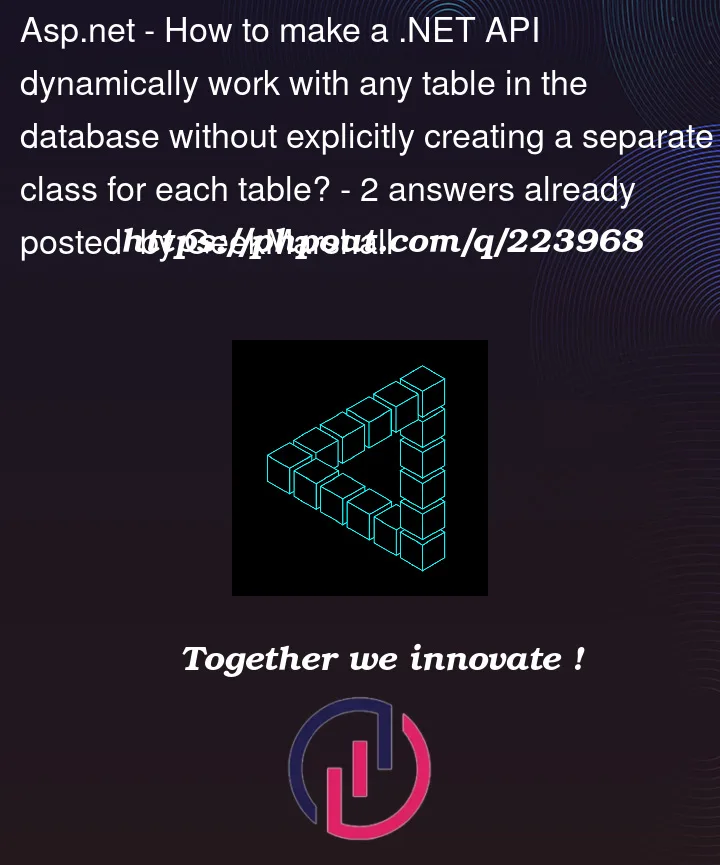


2
Answers
I solved it using stored procedure in PostgreSQL and datatables in Entity Framework.
Dapper for Database Interaction
This sounds like a perfect opportunity for using the Dapper NuGet Library.
Here is a step-by-step guide from me:
ExchangeRepository.cs
ExpandoObjectto Update or Insert.Example Use:
And finally how to use it: